The Ultimate WordPress Security Guide to Safeguard Your Site and Data

Around 30,000 websites face hacking attempts daily, with 43% of them using WordPress as their CMS. This highlights the critical need for strong cybersecurity measures to prevent WordPress attacks and safeguard data.
If you’re serious about maintaining a robust website, paying heed to WordPress security best practices is absolutely necessary. This all-encompassing guide will take you through the finest tips to shield your WordPress website from the ever-looming specters of hackers and malware.
Though the WordPress core software is unquestionably secure, there’s always room to reinforce your protective barriers.
At Certera, we firmly believe that security isn’t just about eradication; it’s about minimizing risks. Regardless of your technical prowess, as a website proprietor, you wield the power to fortify your WordPress security remarkably.
While eliminating every WordPress security risk may present its challenges, by executing pragmatic strategies, you can confidently mitigate them and ensure your online platform remains secure against potential vulnerabilities.
Our coherent and user-friendly steps will empower you to blueprint and execute first-rate WordPress security in 2023-24 and beyond.
So, buckle up and get ready to board this empowering journey toward an ironclad website defense – let’s fortify your WordPress security like never before!
1. Keep Themes and Plugins Updated
As of August 2nd, 2023, WPScan has discovered a considerable number of vulnerabilities within the WordPress ecosystem, surpassing 103,502 plugins and 25,998 themes. These findings underscore the critical importance of maintaining consistent updates for WordPress, as they ensure the optimal performance and stability of your website.
Additionally, one must remain vigilant in removing unused themes and plugins to mitigate the risks of potential hacking attempts effectively.
Again, selecting and installing themes and plugins demand careful consideration. It is imperative to exercise caution and exclusively rely on trusted developers’ resources. Swiftly applying updates and patches as soon as they are available is vital to defend your website against potential threats.
Efficiently managing multiple WordPress websites can be quite a hassle, but fortunately, there are automated services that can make the process much simpler. Utilizing these services can streamline the update process, saving you valuable time and effort.
2. Modify the Default WordPress Admin URL
WordPress websites are frequently hacked due to their easily accessible default file and folder structure, which exposes the login process. Though neglected by many, altering the default WordPress login URL is essential for adding an extra layer of protection.
This step can be accomplished seamlessly through appropriate plugins, such as WPS Hide Login, without modifying core files or .htaccess rules. The plugin cleverly intercepts page requests, achieving this security enhancement effortlessly.
To initiate the process, install the WPS Hide Login plugin and navigate to the Settings > General section. You can conveniently modify the login and redirection URL endings within the WPS Hide Login subsection.
Changing the login URL from the default to a custom one is a potent measure against brute force attacks, significantly supporting your website’s security. Don’t forget to save the changes after altering your login URL.
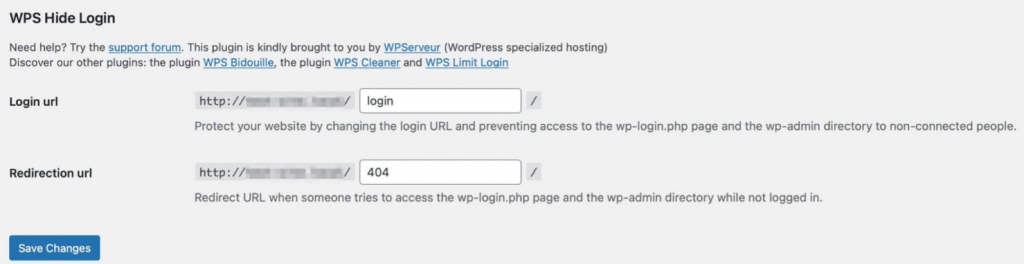
In the unlikely event that you forget your newly customized login URL and find yourself locked out, there’s no need to fret. Just disable the WPS Hide Login plugin via FTP, and it will gracefully reset your WordPress login URL back to its original state. This straightforward step can make a world of difference in hardening the security of your WordPress site.
3. Limit Login Attempts
WordPress websites are vulnerable to brute force attacks due to the absence of restrictions on login attempts. This flaw allows hackers to make countless attempts with different password combinations until they successfully gain unauthorized access to your site.
It’s like persistently hitting a wall until it crumbles. Allowing unlimited login attempts significantly increases the risk of security breaches and potential malware infections.
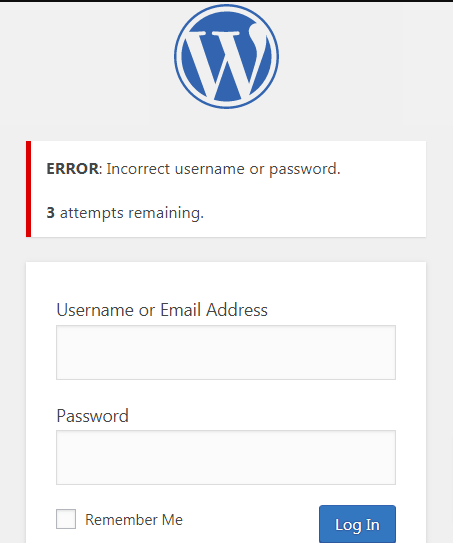
To combat this threat, it is essential to limit login attempts. Utilizing plugins like Loginizer or Limit Login Attempts can effectively block repetitive login attempts, reducing the chances of a successful breach. This practical measure adds an extra layer of security, making it challenging for malicious entities to infiltrate your website.
4. Use Strong Login Usernames and Passwords
For better WordPress website security, prioritize the creation of a strong password and unique username. Avoid default usernames like “admin” and opt for complex passwords with a minimum of 8 characters. Steer clear of predictable choices, such as dictionary words, personal information, or easily guessable combinations.
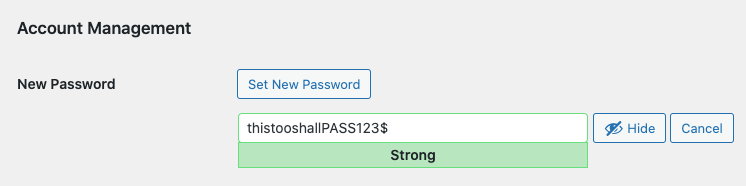
A robust username or password should be a blend of uppercase and lowercase letters, numbers, and special characters. Regularly update your password every one to two months to stay ahead of potential threats. By adhering to these guidelines, you can significantly reduce the risk of unauthorized access and protect your website from malicious individuals.
Utilize 2 Factor Authentication (2FA)
In recent times, the adoption of Two-Factor Authentication (2FA) has witnessed a notable surge among online users. This powerful security measure gives an added layer of protection by directing users to verify their identity through a unique code or link alongside their username and password.
By embracing 2FA, users can reduce their dependence on traditional passwords and significantly fortify their account security.
To enable 2FA for your WordPress account, follow these simple steps: Begin by downloading an authenticator app such as Google Authenticator or Microsoft Authenticator.
Once installed, the app will generate time-sensitive tokens using a pre-defined algorithm. Each time you attempt to log in from a new device, you’ll need to provide the token, ensuring heightened security. However, worry not; when logging in from the same device, you can enjoy a grace period of up to 30 days without requiring a token.
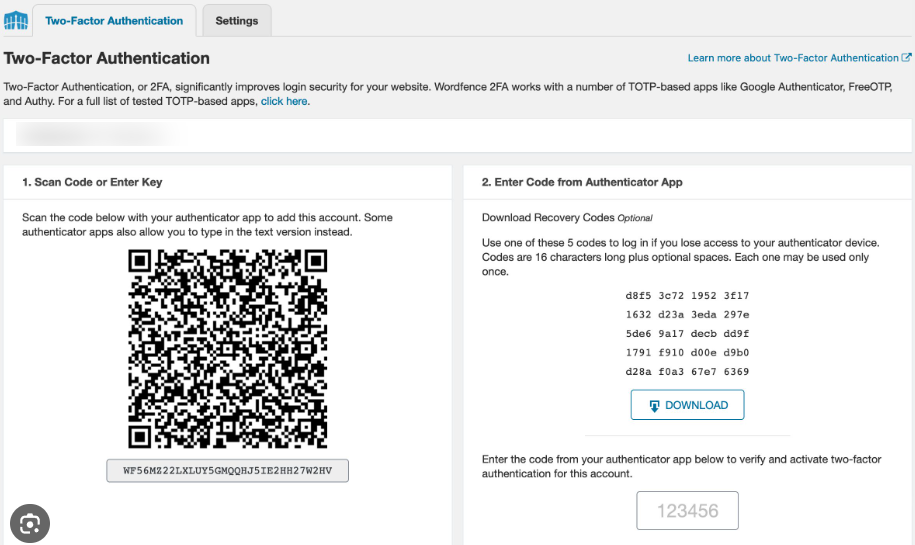
The implementation of 2FA can serve as a formidable deterrent against hacking, as attackers must now contend with an additional time-sensitive parameter that lasts only for a brief minute.
This validation process significantly diminishes the risk of unauthorized access and works wonders in elevating the overall security of your website.
Utilize Captcha for Extra Security
To add an extra layer of security, incorporate a reCAPTCHA option during the user sign-in process. Leveraging Google’s reCAPTCHA service, you can add captchas to the login area and forms vulnerable to such attacks, making it harder for automated tools to gain unauthorized access.
Besides, applying pre-login captchas serves as a formidable barrier against unauthorized entry via the login page, particularly when user registration is required for activities like placing orders or leaving comments. Captchas prove highly effective in reducing malicious attempts from bots and spammers aiming to register on your site.
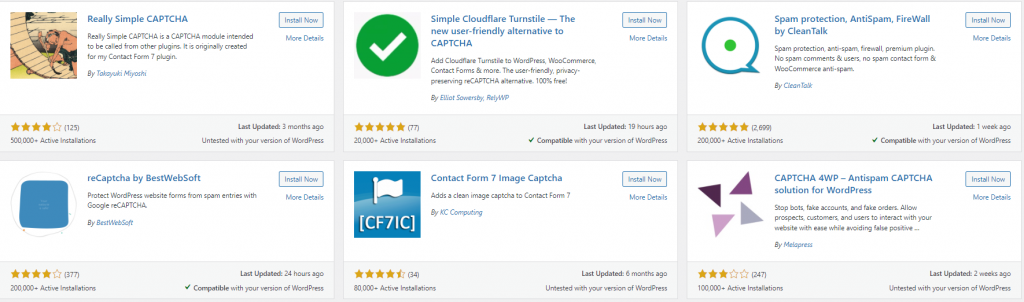
However, it’s vital to acknowledge that some captchas might be susceptible to determined hackers trying to bypass them. Therefore, it is imperative to adopt a multi-layered security approach that extends beyond captchas to ensure comprehensive protection.
5. Audit File and Server Permissions
Proper file and server permissions management is imperative for maintaining your WordPress website’s security and functionality.
Make sure that specific files and directories are only accessible to authorized users and processes.
Failure to do so may put your site at risk of unauthorized modifications and security breaches.
Set File Permissions:
- Set most files to 644 (read and write for owner, read-only for group, and others).
- Configuration files like wp-config.php should be set to 600 (read and write for owner, no access for others).
- Executable files (e.g., PHP scripts, plugins) should have 755 permissions set (read, write, and execute for owner, read and execute for group and others).
Manage Directory Permissions:
- Set directories to 755 (read, write, and execute for owner, read and execute for group and others).
- For the wp-content directory (plugins, themes, uploads), use 755 or 775 based on your server configuration and security needs.
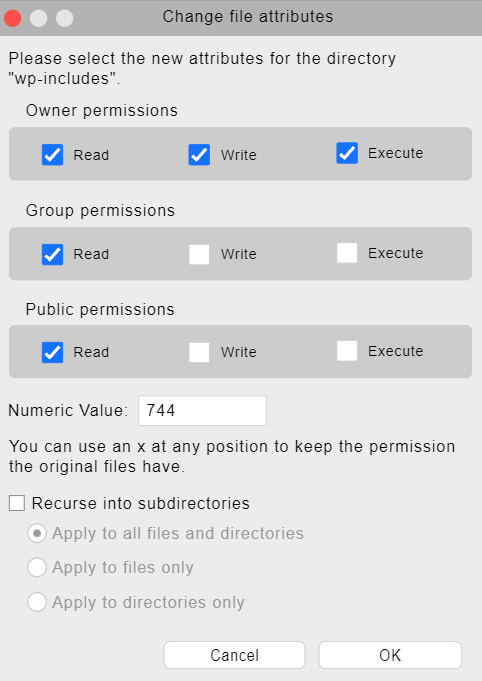
Secure Server User and Group:
- Ensure your web server runs under a secure user and group.
- Avoid using overly permissive users like “nobody” or “www-data.”
- Use separate users for each website to limit access and minimize potential security breaches.
Also, regularly audit file and directory permissions for potential vulnerabilities or misconfigurations.
6. Disable Unnecessary File Executions
Strengthen your website’s defenses against potential data breaches by proactively addressing security vulnerabilities related to file executions.
This necessary step can significantly reduce the risk of unauthorized access and malicious attacks.
Deactivate XML-RPC API:
Disable remote access to your WordPress. You generally don’t require XML-RPC functionality; turning it off is advisable. XML-RPC, enabled by default, can be exploited by hackers. Disabling it prevents them from leveraging certain functions to generate multiple passwords in quick succession.
# Block WordPress xmlrpc.php requests <Files xmlrpc.php> order deny, allow deny from all </Files>The above is the XML-RPC code execution using the .htaccess file in WordPress.
Disable WordPress Theme and Plugin Editor:
Disable your WordPress file editing. While the built-in editor in WordPress allows for convenient theme and plugin editing, it also presents a potential security risk. Hackers could exploit this feature to inject malicious code into your website and gain unauthorized access to your data.
define( 'DISALLOW_FILE_EDIT', true );The above is the code to disable the file editing option in WordPress.
Disable PHP File Execution:
Disable unnecessary PHP execution in writeable directories within WordPress. This preventive action thwarts hackers from uploading disguised malicious files, preventing unauthorized website access.
<Files *.php> deny from all <Files> The above is the code to disable the PHP file execution in WordPress.
By disabling certain assets, you can create a robust and secure website environment, providing a safer experience for you and your users.
7. Keep WordPress PHP Version Updated
Website owners must stay vigilant about their website versions, as it plays a significant role in upholding the security of their WordPress sites.
Having the latest PHP version is vital for providing sufficient protection. Interestingly, today, 50% of WordPress users are on PHP 7.4 (the latest being 8.3), while many still rely on outdated versions.
To check your current PHP version on your WordPress site, follow these steps:
- Access the WordPress dashboard.
- Click on “Tools.”
- Navigate to “Site Health.”
- Finally, click on the “Info” tab at the screen’s top.
- You will find the PHP version listed under the “Server” dropdown.
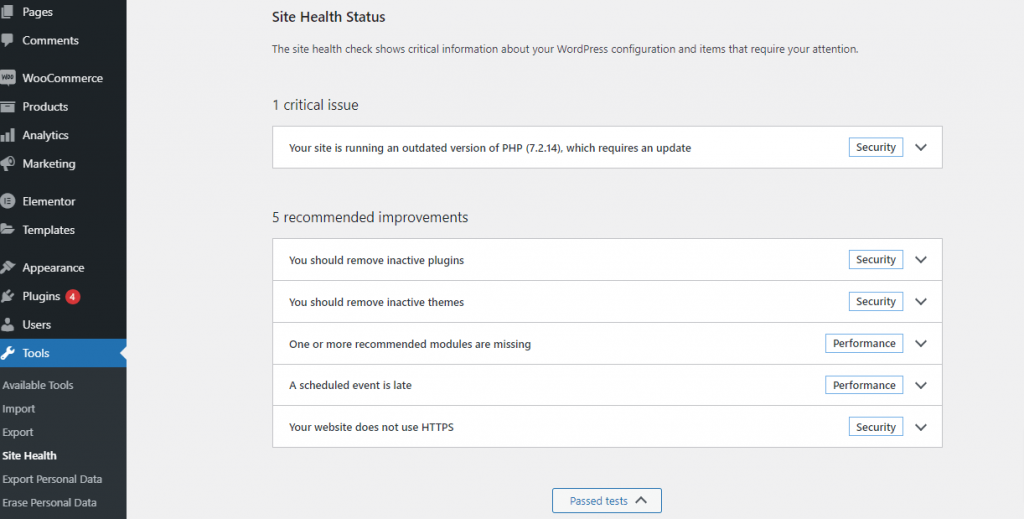
However, it’s essential to note that updating the PHP version in WordPress can be a complicated task requiring technical know-how. Therefore, seeking assistance from a qualified developer is strongly advised during the update process.
This way, you can smoothly and securely transition to the latest PHP version without encountering any potential issues or disruptions on your website.
8. Modify Default WordPress Database Prefix
Changing the WordPress database prefix involves altering the default naming convention for database tables created by WordPress. By default, WordPress assigns the prefix “wp_” to its database tables, such as “wp_posts” “wp_users” and “wp_options”
However, using the default prefix can make your website more susceptible to targeted attacks, as it is widely known and often exploited by malicious actors.
It is advisable to modify the default database prefix to a custom one that is unique and not easily guessable. This process entails changing the wp-config.php file in your WordPress installation and updating the database tables accordingly.
Database table prefix code:
$table_prefix = 'wp_';To modify it, update the value of “$table_prefix” in the wp-config.php file to your desired custom prefix. For example,
$table_prefix = 'custom_'; By adjusting the database prefix, you can get an added layer of defense against SQL injection and other malicious activities. Potential attackers would need to identify the new prefix before attempting any exploits, making it more challenging for them to breach your website.
[Note: Before changing the database prefix, backup your website’s files and database to avoid data loss in case of errors during the process.]
9. Disable Directory Indexing and Browsing in WordPress
Enabling directory indexing on your web server can expose the contents of directories to anyone, even without an index file. If you turn off directory indexing, you can deter unauthorized entry to sensitive files and directories.
To disable directory indexing and browsing in WordPress, you can add the following line of code to your site’s .htaccess file:
Options -IndexesThis simple directive tells the web server not to display the contents of directories when no default index file is present. This small yet thoughtful step protects your confidential data, avoids disclosing your website’s directory structure to potential attackers, and preserves your online presence and reputation.
10. Always Use an SSL/TLS Certificate for Your WordPress Site
A valid SSL/TLS certificate for your WordPress site is non-negotiable to protect your data in transit. The SSL/TLS certificate establishes a robust HTTPS connection, protecting sensitive data transmission.
With the aid of transport layer security (TLS), it encrypts communication channels, safeguarding information from unauthorized access or tampering.
The Advantages of an SSL/TLS Certificates are Manifold:
- It ensures authentication, allowing users to confidently identify your website as genuine, distinguishing it from deceptive phishing sites.
- The certificate assures data encryption, encrypting all exchanges between your web server and users’ browsers, thereby shielding sensitive information from prying eyes.
- Embracing an SSL/TLS certificate can positively impact your website’s search engine rankings. Major search engines, including Google, consider HTTPS as a ranking factor, potentially boosting your website’s visibility with better SEO visibility and ranking.
Buy Affordable SSL/TLS Certificate Starting at $3.99 Per Year
11. Implement a Web Application Firewall (WAF)
Installing a web application firewall (WAF) is an absolute must to maintain the security of your WordPress site. This powerful tool serves as a filter and monitor for incoming web traffic, providing an impenetrable barrier against any malicious activities that could jeopardize the safety of your website.
Here are some compelling reasons why implementing a web application firewall is indispensable:
Preventing Common Vulnerabilities:
The WAF is a vigilant guard, shielding your site from threats like SQL injections, cross-site scripting (XSS), and more. Swiftly detecting and blocking these attacks mitigates the risk of data breaches and unauthorized access.
Real-Time Threat Detection:
Continuously monitoring web traffic allows the WAF to detect suspicious patterns instantly. This rapid response capability helps neutralize potential threats, confirming that your website remains secure.
Blocking Malicious Traffic:
Automated bots and malicious scripts are widespread sources of cyber threats. The WAF effectively identifies and blocks such traffic, ensuring only legitimate users can access your site.
Virtual Patching:
In situations where official patches are unavailable, the WAF can serve as a temporary virtual patch, providing immediate protection against known vulnerabilities.
Distributed Denial of Service (DDoS) Defense:
DDoS attacks can overwhelm websites with excessive traffic, causing downtime. The WAF acts as a shield, filtering out malicious traffic and keeping your site accessible to genuine visitors.
User Data Protection:
By thwarting data breaches and unauthorized access attempts, the WAF safeguards the personal information of your site’s users, instilling trust in your website’s security.
Compliance Requirements:
Meeting industry regulations and security standards is important. A web application firewall warrants your website against any such violations.
12. Regularly Backup Your WordPress Website
If you have a WordPress website backup, you can quickly restore it in case of a hacking attack. This will enable you to regain control of your site and take instant action.
Once you have restored your site, you can log in and block any other users who are logged in to prevent the hacker from accessing your site.
Moreover, creating regular backups proves decisive when dealing with compatibility problems arising from custom code or failed updates of plugins, themes, or WordPress core files. You can conveniently create backups through a reliable WordPress plugin or by manually backing up your site.
If you haven’t done so already, finding a reputable backup plugin is highly suggested, as it is more efficient and consistent than a manual approach.
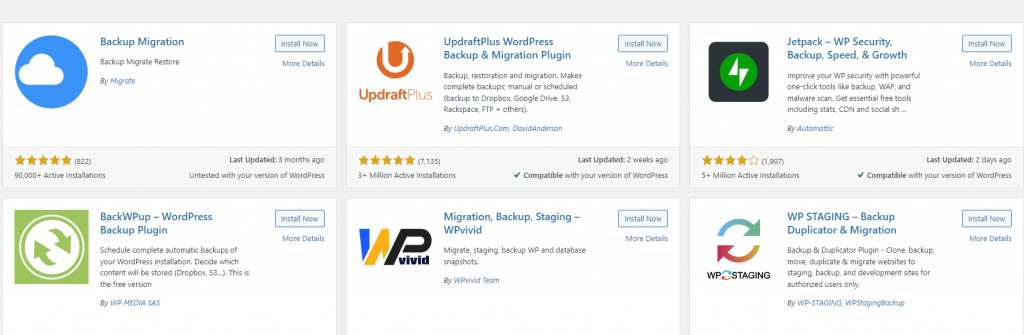
In addition to backups, adopting a proactive approach to security is essential. Make it routine to scan your website regularly for malware, as this helps you promptly identify and address any known security vulnerabilities.
Final Notes on WordPress Website Security
As we conclude our exploration of WordPress website security in 2023 and beyond, it becomes evident that protecting your online presence is paramount.
With cyber threats constantly evolving, proactive measures to safeguard your WordPress site are essential for individuals and businesses.
At Certera, we fully comprehend the significance of a secure and resilient online platform. As a leading provider of comprehensive WordPress development and security solutions, we are dedicated to ensuring the safety and integrity of your website to stay one step ahead of potential threats.
