What Is SSH (Secure Shell)? How does the SSH Protocol work? [ Guide]

The Secure Shell (SSH) protocol is a technique for securely Sending instructions to a computer over an insecure network. In SSH, communications between devices are authenticated and encrypted using cryptography.
Data packets can traverse networks they would not usually be able to use tunneling, also known as port forwarding, made possible via SSH. Managing infrastructure, transmitting files, and remotely operating servers are all common uses for SSH.
Comparable to HTTP, or hypertext transfer protocol, the protocol used to send hypertext like web pages, SSH, or Secure Shell is a network communication protocol that enables two computers to connect and exchange data. SSH is suited for usage over insecure networks because an inbuilt feature encrypts communication between the two devices.
SSH is frequently used to “log in” to remote computers and carry out tasks, but it may also be used to transmit data.
When on vacation, a business owner could advise their staff remotely to ensure things move correctly at the store while they are away. Like remote server and device management, SSH enables administrators.
Earlier remote management protocols, such as Telnet, visibly transmitted administrators’ directives. (Consider what consumers in the store would hear if the staff placed the organization’s owner on a speaker while on a call.) Secure Shell (SSH) is secure in contrast to Telnet, hence the name.
An Overview of SSH’s Origins
Before SSH, Teletype Network Protocol (Telnet) was used to connect remotely to computers and view and alter data. SSH was created in 1995 by Tatu Ylönen, a researcher at Finland’sFinland’s Helsinki University of Technology, to take the role of insecure protocols like Telnet. One of Telnet’s greatest security dangers was the ability of outside parties to capture sensitive data; SSH ensured this.
SSH-1, the initial iteration of the secure shell, quickly gained popularity across several sectors. The Internet Engineering Task Force (IETF) soon began working on creating a protocol to replace this one. SSH-2, with security upgrades made in 2006, was adopted as the new standard.
SSH-2 uses different encryption and authentication techniques. It is a new protocol with built-in defenses against SSH1’s known vulnerabilities.
How does Secure Shell SSH Work?
SSH connects an SSH client and SSH server using a client-server architecture to enable secure network communication. By default, the SSH server listens on port 22, which can be changed for more security.
To build trust between the client and server, it leverages public-key cryptography. The protocol also uses robust symmetric encryption and hashing approaches to protect user privacy and the integrity of the data being sent.
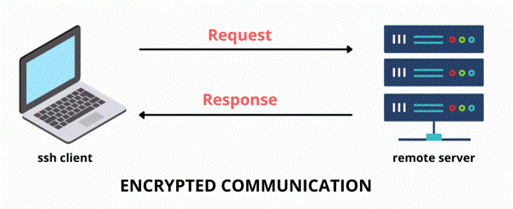
Linux is the most popular operating system for remote servers due to its reliability and security. Numerous servers using the Linux operating system have been operating without errors or even restarts for years.
Most SSH sessions (the time we used to connect to the remote server) involve the following two actions:
- Authentication
- Command Execution
SSH Servers can authenticate clients in several ways. The two standard methods are:
- Password-based
- Key-based
For clients with OpenSSH installed, password-based authentication is the default form of authentication. Although it is the simplest, it is not the most secure SSH authentication.
Modern brute force attacks can break the authentication even when credentials are provided to the server securely.
SSH key pairs are generated as a dependable, secure alternative via key-based authentication, further enhancing system security.
A secure and reliable connection is created between the client and server when the server correctly authenticates the client’s credentials.
Utilizing SSH to Connect to a Remote Server
Because OpenSSH is preinstalled on Mac/Linux systems, you can enter input and execute SSH commands straight from the terminal.
To utilize an external terminal emulator client to execute ssh commands, Windows users must install it. For Windows operating systems, PuTTY is the most widely used ssh client.
SSH requires that you understand at least two things to connect to a remote server.
- Server Host
- User Name
The syntax for the ssh command is as follows:
$ ssh <user-name> @ <host> -p <port-no>The host can be either a domain name or an IP address or , and the user name is the username of the remote system to which we are attempting to connect (rather than the user on your local machine).
Where can SSH be used?
The SSH protocol may be used in several scenarios, including:
- Providing individuals secure access and enabling automated operations
- Automatic and interactive file transfers
- To send commands remotely
- Taking care of the network infrastructure and other essential system components
Why is SSH Required?
To address security concerns raised by insecure remote access protocols like rlogin, rsh, and Telnet, SSH was developed in 1995.
Let’s now discuss Telnet, an acronym for Teletype Network created in 1969. It is a straightforward command-line application that you may use to connect to any remote server from your computer. And communicate instructions to be carried out on that server as if you were standing right in front of it (even though you are kilometers away). Over a network, Telnet sends and receives plaintext communications.
You could run applications, create folders, create, delete, and transfer files, and start and stop services using the commands you would execute.
Data transmission over several networks is a drawback of adding a second computer to a network. Some of these may be insecure, and the sending data can be accessed and altered before it reaches the intended target system.
All communication takes place in plain text in the early days when security was not as much of a concern. Consequently, it is simple to intercept the data being sent between the client and the server across the internet. The communications are not encrypted. Consequently, it can be accessed.
Since they are so unsecured, transferring sensitive data, such as passwords and other confidential information, should never be done through plaintext protocols. As a result, SSH is viewed as a secure alternative to outdated remote access network solutions.
Standard SSH Features:
SSH is often used to create a secure connection with a distant server. But it’s also employed for proxying arbitrary traffic, accessing remote directories, and routing ports, and reliably transmitting data.
Check out some of the main SSH features.
SSHD
The remote machine must be running SSH daemon (SSHD) to connect. This program tracks down and verifies connection requests. Using the SSH protocol, I encrypted the data transmission between local hosts over unsafe networks.
Additionally, a secure shell fingerprint record (SSHFP) equipped with the public host key fingerprints allows users to confirm the legitimacy of the host.
SSH Tunneling and Port Forwarding
Port forwarding or tunneling technology routes unencrypted traffic through an encrypted channel on the network. OpenSSH, a popular open-source SSH server, supports three types of port forwarding: local, remote, and dynamic. It can also deploy virtual private networks (VPNs) to access geo-restricted content through firewalls.
SSH Keys and Agents
Among the various SSH authentication mechanisms, using keys is the most secure compared to passwords. The key is encrypted for security and can only be used after it is decrypted by entering a secret password. In addition, SSH keys with an authentication agent can protect accounts on your computer without remembering or re-entering passwords.
Encryption Techniques Employed by SSH
SSH stands out because it employs encryption software to transport data securely. It protects all client and server communication, making it harder for online criminals to access encrypted data. There are three SSH encryption techniques:
Symmetrical Encryption
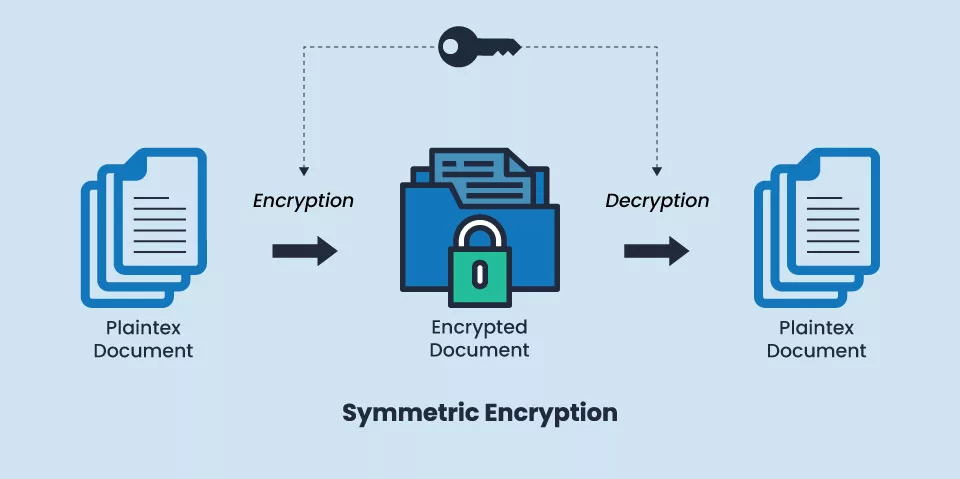
The client and server encrypt and decode data using a secret key in symmetric encryption. Therefore, anyone with access to the key can encrypt the shared data. Each key is produced before the client authentication step and is unique to each SSH connection.
A unique, essential exchange technique is used to carry out this procedure, which makes it highly secure. Even if a third-party system gains access to the file, it won’t be able to decode the data since it won’t know the key exchange algorithm.
Asymmetrical Encryption
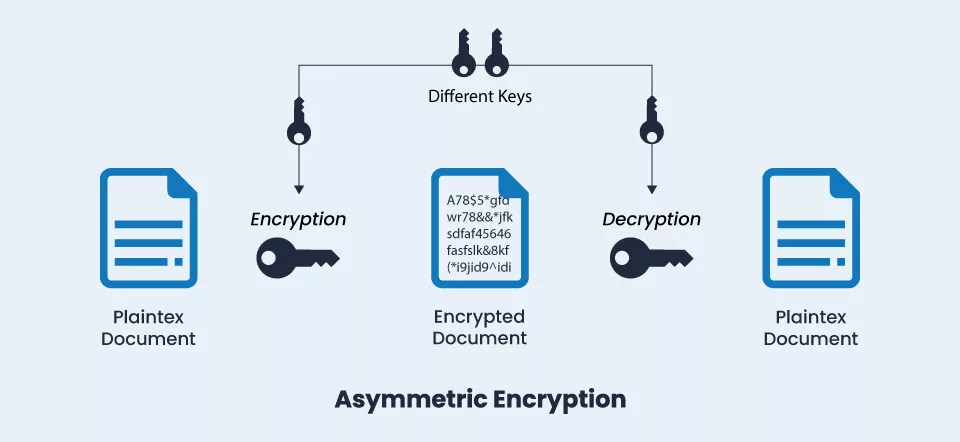
Due to using two SSH keys—public and private—this approach varies from symmetric encryption. These keys are coupled and combined using sophisticated mathematical techniques to encrypt and decode messages.
Anyone can securely encrypt with the public key, but only the person with access to the private key can decode the communication. Encryption and decryption processes are automated.
Hashing
This technique, utilized in SSH connections, is another kind of cryptography and is not the same as encryption. Because hashing is one-way and irreversible, it cannot be deciphered.
The hashing process verifies every item in the file, which generates a singular, fixed-length hexadecimal value. A message’s validity is checked by SSH using hashing to make sure it hasn’t been tampered with.
Comparison between SSH and SSL
Security protocols for networks include SSH and SSL. They enhance the security of data between two devices via encryption and authentication. SSH and SSL have distinct effective modes and service goals, nevertheless.
To be more precise, SSH establishes a secure tunnel between two devices so that instructions and data can be transmitted securely.
For instance, if a client signs into a server remotely via SSH, the client can manage the server remotely and issue the necessary instructions.
In contrast, SSL secures data transfer between two devices via SSL certificates rather than by executing commands.
For instance, if a client signs into a server remotely via SSH, the client can manage the server remotely and issue the appropriate commands.
In contrast, SSL secures data transfer between two devices via SSL certificates rather than by executing commands. Data can be securely communicated between the browser and server, for instance, if you use a browser to access a server with an SSL certificate installed and HTTPS enabled.
Like a vehicle, SSH. What is carried in this vehicle is hidden from view. Like a closed container, SSL. Although we can move it differently, we cannot view what is within the container.
SSH’s Challenges:
Despite being an all-arounder in terms of security, SSH is acknowledged to have numerous flaws, including:
- Unrestricted outbound SSH transactions have resulted in a security rule violation.
- Key sprawl brought on by poor SSH key management can lead to cyberattacks.
- Slow response to commands on slower SSH networks while using high-bandwidth.
- Lack of monitoring solutions for encrypted data owing to increased complexity and cost of responding to incidents, which provides hackers more time to access personal data.
- The general accessibility of SSH ports can act as a backdoor for malware attacks.
Conclusion
SSH’s prominence is primarily because all communications between the server and client are encrypted. It is simpler than you would think. Most people believe using SSH is complex and that understanding its operation is challenging. You now have a fundamental grasp of SSH, its functions, the security considerations involved, and why it is essential for communication.
FAQ’s
Secure Shell SSH uses which Transport Protocol?
By default, an SSH server listens on the TCP port 22 of the Transmission Control Protocol.
Describe SSH Mcq.
SSH offers strong encryption and security features for network communication. It is a network protocol for cryptography.
How does an SSH Host Critical Work?
A host key is referred to as a cryptographic key that the SSH protocol uses to authenticate systems. Host keys are vital pairs typically utilizing the RSA, DSA, or ECDSA algorithms. Private keys are kept on SSH servers, whereas public host keys are kept on or transmitted to SSH clients.
What are SSH (Secure Shell) Keys?
SSH (Secure Shell) keys are authentication credentials essential to the SSH protocol and current infrastructure-as-a-service platforms like AWS, Google Cloud, and Azure.
What are SSH and SSL?
While SSL is usually used to encrypt web-based communications, SSH is primarily used for secure remote access to servers and other equipment. They operate on various port numbers, employ various encryption techniques, and offer multiple levels of implementation and authentication.
