Phishing Attacks Explained: How to Spot and Prevent Online Scams?
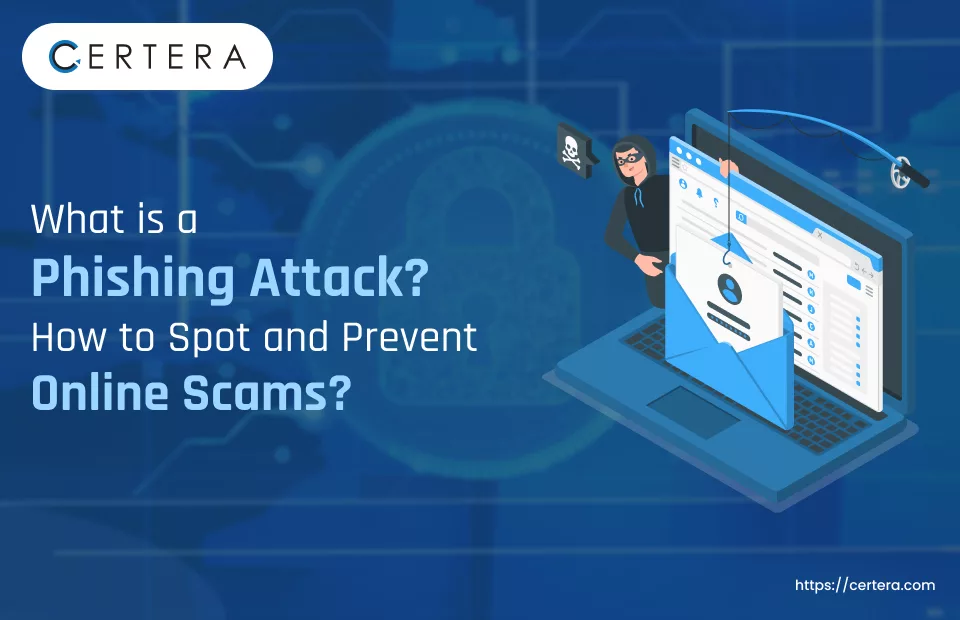
With the progress of the digital world, cybercrime has gotten to the surface, and now, unfortunately, phishing is one of their favorite targeting methods.
The fraudsters use these attacks to make people disclose confidential details that come under deep personal information, like login credentials, credit card numbers, and so on.
Phishing fraud may bring catastrophic outcomes like financial losses, identity theft, or data breaches.
Thus, it would help if you learned about this precisely because it will help you be aware of phishing operations, understand how they work, and how to protect your computer from these dubious attacks.
What is a Phishing Attack?
Phishing is a social engineering attack in which cyber criminals create fake sources to get personal data like banking or other details and impersonate a trusted source like a bank, company, or governmental body.
Such scammers achieve their goal by sending phony emails and text messages or creating bogus websites that look legitimate.
Once an unknowing individual is manipulated into giving away their personal details and clicking through the links or attachments containing malware, the hacker can steal their identities and siphon off the money from financial accounts.
Different Types of Phishing Attacks
The environment of phishing scams is enormously diverse. Apart from the manifold techniques and goals, they also focus on different audiences and institutions. Here are some common types of phishing attacks:
Email Phishing:
Email Phishing is the most widely distributed attack, and cybercriminals usually send fake emails with some details from trusted providers like banks, online stores, or service providers.
Recommended: What is Email Spoofing? Definition, Example & Prevention
Spear Phishing:
The private type is more convincing and precise, as phishing is almost always concentrated on some individuals or organizations. The hackers dig deeper to find particular information concerning the victim and fabricate email messages that look authentic, which makes it more effective.
Smishing (SMS Phishing):
The cybercriminals inside chose this method, in which a text message takes the place of an email and directs the victim to click on dangerous links or provide important information.
Vishing (Voice Phishing):
Voice phishing is a type of attack carried out either via text message or during phone calls. The fake messages usually pose as legitimate organizations, and they sway the victim into submitting their personal data or transferring funds.
Angler Phishing:
Cybercriminals use this tactic by creating mobile imitation customer support agents or popups that look right and ask users to provide login credentials or secret information.
Recommended: Slowloris Attack: How it Works, Identify and Prevent
How Phishing Attacks Work?
Phishing attacks commonly show the same schemes, regardless of the particular result of attempted hacking. Here’s how they usually work:
- Cybercriminals will definitely create false emails, websites, or messages to make the recipient think that the email, site, or message originates from a genuine source, such as a bank, online entrepreneur, or government office.
- They cascade these untenable concoctions to many possible victims, sometimes using social engineering to make their messages sound urgent or too attractive to resist.
- If the victim is deceived and agrees to it, they can open a malicious link, be infected by an attachment, or reveal their personal information on a fraudulent website.
- The criminals will use it for identity theft, financial fraud, or gaining unauthorized access. They may even steal other people’s credit card information through the victim’s email account.
Recommended: Man in the Middle (MITM) Attacks – How do you Detect and Prevent it?
How to Recognize Phishing Attacks?
While phishing attacks can be highly sophisticated and convincing, several signs can help you recognize them:
- Given the sender’s email address or web domain, which does not correspond to the real and authorized one.
- Instruction statements or warning signs using imperative language in a wavering tone to bring in the language of urgency or insecurity to record the attention of the unsusceptible.
- Applications for private information that correspond regularly to problems faced by good organizations and agencies through email or text.
- It is yawning mistakes in spelling and grammar that are most encountered in phishing campaigns.
- Discrepancies like email or website design themes, colors, branding, or content can be inconsistent.
What is a Phishing Email? How to Identify it?
The most common kinds of phishing are those phishing emails. Here are some key characteristics to look out for:
- Spam emails from unknown or unknown companies which are either fraudulent or trying to defraud unsuspecting individuals.
- Email that makes you feel as if you need to act quickly and own the situation. Instantly!
- Be aware of phishing emails that ask for confidential information such as login credentials, edit card numbers, or details about an individual.
- Inappropriate installed or electronic content links or attachments.
- Emails that essentially seem that they are from reliable contacts but the minute nuanced details of the email address, brand, or tone.
Recommended: WannaCry Ransomware Attack: Everything to Know About it
Examples of Common Phishing Scams
Phishing scams can take many forms, but some common examples include:
- Spam mail of “Bank” or financial organizations seeking further authentication of your account details, delivery of “Update” or other requested information.
- The most common emails are those pretending to be from major websites, such as online retailers and service centers, and encouraging the reader to click on a link to receive a discount or update his/her payment information.
- Job ads or employment scams deceive clients and ask them for their personal information or money in advance.
- Under the phishing label, scammers communicate with government agencies, such as tax notices and fake law notices.
- You may encounter many fake tech support scams claiming that your computer or account has a problem that needs your immediate attention.
Recommended: Types of Cyber Security Attacks and Solution to Prevent Them
How to Protect Yourself from Phishing Attacks?
To protect yourself from phishing attacks, follow these best practices:
- Remember that spam emails, calls, and SMS that instruct you to provide confidential details or implement specific actions immediately might be scams.
- It is also important to verify the source by contacting the organization directly through its official channels. These are the easiest ways to find information about the company, such as by visiting its websites or through contact.
- If you don’t trust the link or attachment, please don’t open it.
- Keep all software, operating systems, and antivirus updated to ensure security measures stay current.
- Spare the MFA (multifactor authentication) option wherever appropriate to enhance the security.
- Be cautious about using open Wi-Fi networks because they are perfect trajectories for phishing attacks.
What to Do if You Suspect a Phishing Attack?
If you suspect that you’ve fallen victim to a phishing attack, take the following steps immediately:
- Change your logins for the relevant accounts where the security was compromised.
- Alert the bank or financial institutions you deal with to report the issue and take the necessary action.
- Review your credit reports and financial statements carefully; ensure everything is okay.
- An attempt to phish the information off you should be reported to the applicable authorities, probably FTC or APWG.
How to Report Phishing?
Informing the authorities about phishing attacks is a meaningful way to track and fight them. Here are some ways to report phishing:
- Forward phishing emails to anti-phishing working group at [email protected].
- Post phishing websites to Google Safe Browsing, find and submit the URL.
- Make your internet and email providers get into the picture and inform them of these phishing emails or websites.
- Go to the FTC complaint site at www.ftc.gov/complaint or call 1-877-FTC-HELP (if English is not your native language).
Bonus Tip: Secure Your Email Set Up with S/MIME Certificates
One strong indicator of protection is S/MIME certificates, which should be applied. These digital tokens are on top of your emails, the randomly generated encryption keys, and digital signatures, which ensure the confidentiality and integrity of your email communications.
S/MIME certificates let you verify the sender’s validity and protect your vital information from the phishing scams that sinister people could utilize to have them intercepted or tampered with.
Protect your Email Communication with S/MIME or Email Signing Certs – Price Starts at Just $12.99/yr
Conclusion
Phishing attacks are one the most severe threats to individuals and organizations worldwide, taking advantage of people’s lack of information. Therefore, it is important to stay cautious to protect yourself from being trapped by these predators.
By comprehending the phishing mechanisms, identifying the elements of phishing emails, and following the guidelines for online security, you will get rid of many risks of becoming a victim.
You must remember that often, when a situation is suspicious, it’s best not to knowingly put yourself in danger. If something occurs that gives your suspicions the signal, act quickly and report it to the authorities.
Frequently Asked Questions
What is the difference between Phishing and Spear Phishing?
Phishing scams are widespread, targeting millions of people. This is so because they are approached from larger and mixed angles. Another kind of approach is spear phishing, which is more directed and influenced by the selected individual or organization’s personal experience.
Can Phishing Attacks happen over the Phone?
In addition to targeting an individual via phone calls or voice mails, a cybercrime tactic termed “vishing” or voice phishing may be applied.
Is it Safe to Click on Links or Open Attachments from Unknown Sources?
No, you should never click on links or open attachments received from unknown or suspect sources. These can be used in spear phishing or contain malware.
What should I do if I’ve accidentally provided sensitive information to a phishing scam?
If you become a victim of phishing, change your passwords for all used accounts, keep an eye on money accounts and credit records, and communicate the information you know to responsible authorities.
Can Antivirus Software Protect Me from Phishing Attacks?
While antivirus programs can detect and prevent attack attempts by some phishing attempts, they are not foolproof mechanisms.
It is essential to be aware of and apply the best practices for online security, like verifying the suitability of sources for sensitive information and being extremely careful of emails or messages you don’t know where they are coming from.
