What is a Data Breach? Top Causes & Examples of Human Error Data Breaches
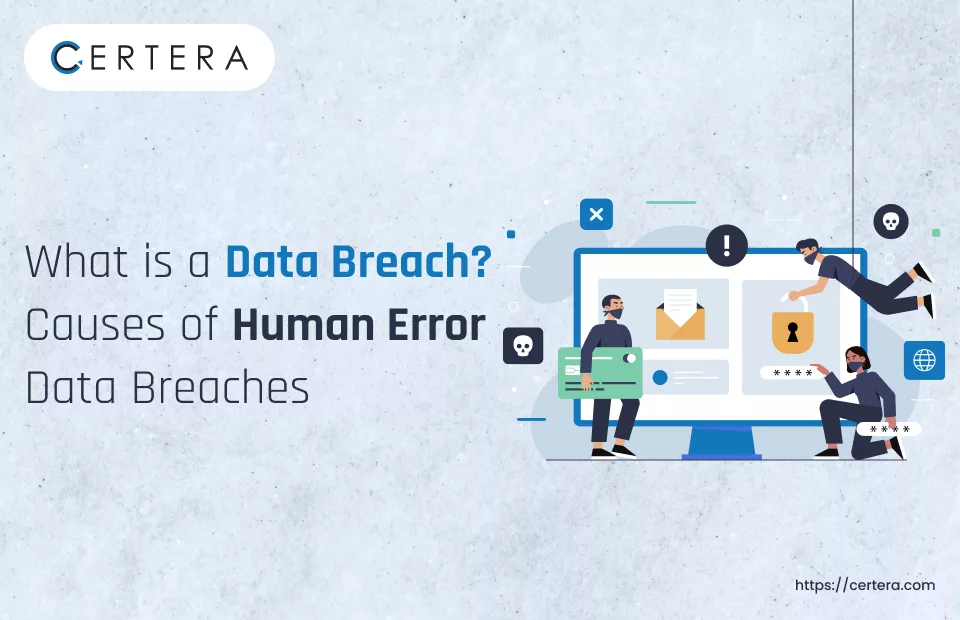
Despite increasing security investments, we are still prone to many security threats, and one of the most common threats is data breaches. But you know what?
95% of data breaches occur due to human errors. Yes, it’s strange because we are more responsible for making our data vulnerable in the web world.
Have you ever wondered how many malicious websites or spam links we unknowingly click every day and give spammers direct access or sneak peek of our data that they hack with their dangerous tricks?
This is really insane that if we eliminate human error entirely, then 19 out of 20 cyber breaches will not even occur at all.
So, why are we humans putting ourselves in trouble, and why are the existing solutions failing to address these issues?
Let me help with the guide and explain the causes of human error data breaches, plus the solutions to tackle this major problem.
What is a Data Breach?
A data breach is a name applied to any security incident in which an authorized party obtains access to vulnerable information.
According to Cisco.com, vulnerable information is personal data such as social security numbers, bank account numbers, and healthcare data. It also includes corporate data, such as customer records, intellectual property, and financial information.
The word “cyberattack” is often used with “data breach” because the two terms are synonymous with “Data Protection.”
Not all cyberattacks are data breaches, and not all are cyber attacks. Finally, such security breaches are confined to incidents where the confidentiality of data is exposed. A DDoS assault does not reveal a data breach because it takes down a website.
Furthermore, a ransomware crime that seizes a company’s data and threatens to sell it if the victim does not pay a ransom. The physical seizure of portable hard drives, hardware encryption devices, or even papers that include confidential records constitutes a data threat.
Impact of Data Breach
Data breaches can have a multitude of serious impacts on both organizations and individuals. Here are some of the major consequences, along with examples:
Financial Loss:
They may be direct or indirect (for instance, taxes, fees, employee wages, etc. ). The latter are costs directly related to the breach and include the cost of forensic investigation, improved security and legal fees, and compensation.
Equifax, for instance, experienced a breach that exposed the sensitive information of about 147 million people.
The firm noted that more than $1 was the total amount earned, a loss of 4 billion dollars in the relevant expenses. The non-direct costs of business loss are affected by consumers losing confidence and the brand being undervalued. Such an effect could take a long time.
Reputational Damage:
Enterprises that have suffered these types of data breaches suffer a severe hit to their reputation, which translates to the loss of profits, and the share price often begins to drop on the stock exchange.
Take, for instance, Yahoo. In 2013 and 2014, it was the victim of data breaches, and by 2016, due to a loss of reputation, it was sold at a reduced price of $350 million.
Legal and Regulatory Penalties:
Organizations that don’t implement proper security measures to secure data might be subjected to extreme fines and legal penalties. The GDPR (General Data Protection Regulation) in the EU has very strict rules about data protection, and violations can be fined up to 4% of the annual global turnover.
In this case, Facebook underwent a $5 billion fine from the FTC for privacy violations.
Operational Disruption:
A data breach shuts down your operations, and you might need to shut down your network systems when investigating.
For instance, the WannaCry ransomware attack caused a massive disruption in the daily operations of many organizations worldwide, including the UK’s National Health Service.
Loss of Intellectual Concepts:
Companies disclose their secrets of products, designs, and business strategies to the risk of theft.
This was illustrated in the Sony Pictures hack in 2014, when a massive amount of confidential data, including unreleased movies and internal communications, was leaked.
Impact on Individuals:
This group of people may have their IDs stolen, their finances scammed, or face some personal security issues.
In 2018, up to 500 million Marriott International customers’ information, including their passport numbers, was hacked, and they might have been fraudulently stolen, thus resulting in identity theft.
What does Human Error mean in the Computer World?
Human error in computer security is an unintentional action or lack of it on the part of employees and users who result in or ensure security failure.
It is possible to stray into downloading email attachments that contain malware or refusing to use strong passwords. The problem is aggravated by the variety of systems and services people use in their work.
Employees will find ways to avoid these issues if they do not have secure options. It is also a constant risk with the social engineering used by cyber criminals to deceive people into disclosing personal information or login credentials.
Types of Human Errors
However, the opportunities for human error are infinite, but still, cyber security experts have characterized into a few different types to keep us aware on the go.
There are many errors that need expert solutions and few that you can easily sort with a blink of an eye. So, let’s understand the major types of human errors.
Skill-based Errors:
Skill-based errors encompass slips and lapses, which are minor mistakes occurring during routine tasks due to momentary lapses in attention or memory. Despite knowing the correct procedure, individuals may fail to execute it due to factors like fatigue or distraction.
Decision-based Errors:
Decision-based errors occur when users make flawed decisions, often due to insufficient knowledge or information about the situation, or even by failing to recognize that a decision is being made through inaction.
To mitigate human error, consider implementing effective security awareness training. Discover how unsecured offers businesses automated cybersecurity training designed to promote secure behaviors among employees.
The Top Examples of Human Data Breaches
Misdelivery
The literal meaning of misdelivery is sending something to the wrong recipient, who often turns out to be a threat. Many surveys state that misdelivery is the fifth major cause of human data breach cases worldwide.
The auto-suggest feature of the emailing platform is the major reason behind this. We have often faced this while dropping emails to clients; it all needs a bit more attention while sending.
NHS practice revealed the email addresses, which also means the names of over 800 patients who had visited HIV clinics. The error occurred when an employee mentioned was sending an email to all HIV patients.
What happened there was that the employee accidentally entered the email address to the ‘to’ field in the place of the ‘bcc’ field, exposing the email address to other 800 patients.
This is also a classic example of skill-based error because the employees knew the correct action course but simply were less careful, and this mistake occurred.
Physical Security Errors
Data breaches are most often attributed to cyber attacks, but the sad part is that many businesses are liable to physical threats. What happens is that confidential information and credentials are exposed to unauthorized persons who gain access to secure premises.
There are various physical errors, but the major one is leaving sensitive documents unattended in meeting rooms, desks, or printer trays. Many of us make these mistakes, and their carelessness gives the fraudster a chance to steal our data at home in the blink of an eye.
Another common security error is tailgating. Tailgating is when an unauthorized person secretly follows someone through a secure door or barrier by walking behind them. This gives them entry into your area, and they steal whatever important or confidential they find to hamper your internal system.
3-Passwords Problems
Weak or random passwords are the most common reason behind the cybercrimes. The majority of the people still use 123456 worldwide, and 45% of the people reuse their email address passwords for multiple platforms.
This eases the guessing game for the criminal and makes stealing data a breeze. Additionally, fewer techie people often save their passwords on the devices they usually use, for example, laptops or devices. It’s an official device, not their personal; colleagues or anyone can easily steal that.
Data Disposal
The other common human error is data disposal. Such a breach happens when the information-sensitive approaches are disposed of in an inappropriate manner that renders it accessible to hackers.
Some of the examples include the failure to shred sensitive paper documents, the failure to wipe the data through digital devices before throwing them away, and merely deposing some of the obsolete laptops, smartphones, or hard drives.
It nullifies the disposal by destroying and reselling the technological devices to retrieve them.
Many companies and individuals fail to dispose of information appropriately because they do not realize that the information residue on the devices still poses some risks.
As a result, these hackers get vital information from this disposed of information from waste bins and recycling grounds.
Disposing of all the information through cross-cut shredding of paper documents and certified erasure of data from computers and phones will prevent this data breach.
How to Protect Yourself against a Data Breach?
After seeing vigorous causes of data breaches, it has become paramount for us to take necessary steps to keep ourselves protected from any sort of cybercrime.
Protecting our virtual assets requires a multi-faceted approach that combines technology and awareness. Here’s a list of the major strategies and practices that you can make a note of and follow:
Create Strong, Unique Passwords
Think of passwords as your first line of defense. A good password is hard to guess and difficult for hackers to crack. It should be long, complex, and impossible to predict. Fraudsters can often easily decode your password with your username and date of birth.
So, please avoid using simple passwords like ” password123.” Instead, try something more complex like “P@ssw0rd!234.” You can also use a password with your name and date of birth by including special characters.
Guessing is easy, but guessing the special characters is tricky, and the more characters you incorporate, the more difficult it will be to guess. Also, remember that every account should have a different password to keep all your accounts safe if one gets hacked.
Use Encryption
Encryption is a process that transforms data into a coded format, rendering it unreadable without the corresponding key. This robust security measure ensures that even if your data is intercepted, it remains incomprehensible to unauthorized individuals, thereby safeguarding your sensitive information.
Encrypt sensitive files on your computer and use secure communication channels, like HTTPS for browsing and encrypted email services, to protect your data while it’s being transmitted.
Implement Access Controls & Regular Backups
Limit resource access so only the right people can use or view sensitive information. It reduces the risk of unauthorized access and internal threats.
Try to use role-based access control (RBAC) to give permissions based on an employee’s role. It ensures they only access what they need for their job.
Backup your data regularly to restore it in case of loss or breach. Keep these backups secure and test the recovery process regularly. Set up daily backups of critical data to an external drive or a secure cloud. This will help you quickly restore your system if data is lost.
Enable Two-Factor Authentication (2FA)
According to the stats, 2FA can prevent 100% of automated attacks, 96% of bulk phishing attacks, and 75% of targeted attacks.
Two-factor authentication adds an extra step to your login process. In addition to your password, you’ll need a second form of verification. It could be something you have (like your phone), something you are (like a fingerprint), or something you know (like a security question).
Recommended: What Is a Multi-Factor Authentication (MFA)? Difference Between 2FA & MFA
When you log into your email, you enter your password and then get a code sent to your phone that you must also enter. This makes it much harder for someone to hack into your account, even if they know your password.
Regularly Update Software and Systems
Updated software can help protect against cyberattacks by patching security vulnerabilities.
A 2022 Ponemon Institute report found that 80% of successful data breaches were only due to unpatched vulnerabilities.
So, keeping your software updated is crucial because updates often include fixes for security issues. Hackers can exploit these issues, so staying up to date helps keep your system secure.
If your web browser releases an update to fix a security problem, installing the update right away helps protect you from attacks. You should also regularly update your operating system, antivirus software, and applications to guard against the latest threats.
Audit Systems & Secure Physical Devices
Monitor and audit your systems regularly to spot unusual activities early and respond to potential breaches. An intrusion detection system (IDS) monitors for suspicious network activity and checks access logs regularly to catch unauthorized attempts.
Protect your devices physically to prevent unauthorized access. This includes securing laptops, phones, and other gadgets from theft or tampering. Lock laptops, secure storage for important documents, and enable tracking and remote wipe features to safeguard data if devices are lost or stolen.
Incident Response Plan
Prevention is better than cure, so it’s well advised to plan in advance for data breaches to handle and mitigate damage quickly. This helps you respond effectively and recover faster.
Develop a plan to identify the breach, contain the damage, eliminate the cause, and recover systems. Include steps for notifying affected individuals and complying with legal requirements. You can hire cyber security experts in case of emergency or big effect.
Educate Yourself and Your Team
Being aware of cyber threats and knowing how to stay safe is essential. By learning about different types of attacks, like phishing, you can avoid falling victim to them. Regular training and updates on new threats help keep everyone vigilant.
You can hold workshops or take online courses to learn how to spot phishing emails, browse the internet safely, and understand the importance of data security. It can significantly reduce the chance of a security breach caused by human error.
What To Do If You Experience A Data Breach?
No matter how much you try to protect yourself in this digital world, you may miss something or be a non-techie. It’s likely to happen unless you have hired a cybersecurity specialist to handle such issues.
Still, you should be your savior first and power yourself with a safety kit. Here’s a list of steps you can consider in case of a data breach.
Lock Down the Leak Fast:
The first step is to locate the breach and then stop it. Disconnect the already affected parts of your system for a closer impediment to unauthorized presence.
Eliminating that may imply shutting down some of these systems, replacing the people allowed to access the data, or quarantining the compromised servers.
Drill Down on the Details:
Break the situation down into the basics and track what occurred. Know what data has been taken, how the breach occurred, and what the faults were. The tension will be high when working with IT professionals, cybersecurity experts, and forensic analysts until you can be sure of the results.
Be Open with Anyone That Needs to Know:
Be honest and open with all the stakeholders—you, your team, customers, cyber security partners, and regulatory bodies, if any. Transparency is the fundamental element in building customers’ legitimate trust.
This will also serve as a guide to abide by the laws. In establishing security measures, we also pledge to notify all potentially affected individuals whose personal data was taken.
Obey the Law:
Always remember to comply with all the legal requirements pertaining to data breaches. This involves reporting the breach to the authority, who should be notified within the time required by the law.
Clear the Air:
Produce a very precise plan that communicates the breach to all the stakeholders involved, its effects, and what you plan to do to fix it. This may help the affected people know what they should do next, such as changing their passwords or monitoring their financial accounts.
Mend & Fortify:
Finally, work on fixing the leak and consolidating the security to recover from the event rather than experiencing it again. These security gaps might be addressed by patching up security holes, re-keying the security protocols, and tightening up the access control. Ensure that your backups are solid and retrieve any lost data.
Analyze & Improve:
In the meantime, look at security and, through policy and procedure reviews, redesign security systems for the organization. This is to collaborate on upgrading the plan, elevating employee training, and finally investing in better security technology.
Continue Monitoring:
Make sure that all systems are constantly watched for any signals of trouble. Conduct follow-up checks to ensure that all security measures are fully working and the breach is contained.
Learn & Grow:
Use this opportunity to improve other aspects of your cybersecurity. If you learned anything from the incident, you should regularly reevaluate your risk assessments and response strategies.
Concluding Thoughts
After knowing this much, a data breach is an evident problem for both the organization and the individual. It comes in various forms, and all these problems stem from human errors. Better if we educate ourselves and implement robust security measures, we can significantly reduce the risk of breaches.
Always remember that protecting your data requires continuous vigilance, education, and investment in the right technologies. So, if you’re looking to bolster your cybersecurity defenses and safeguard your valuable information, consider hiring a cybersecurity expert from Certera. We’ll ensure your data safety and protect your organization from potential threats by taking proactive steps.
