What is Ransomware? Everything to Know About Ransomware Attacks
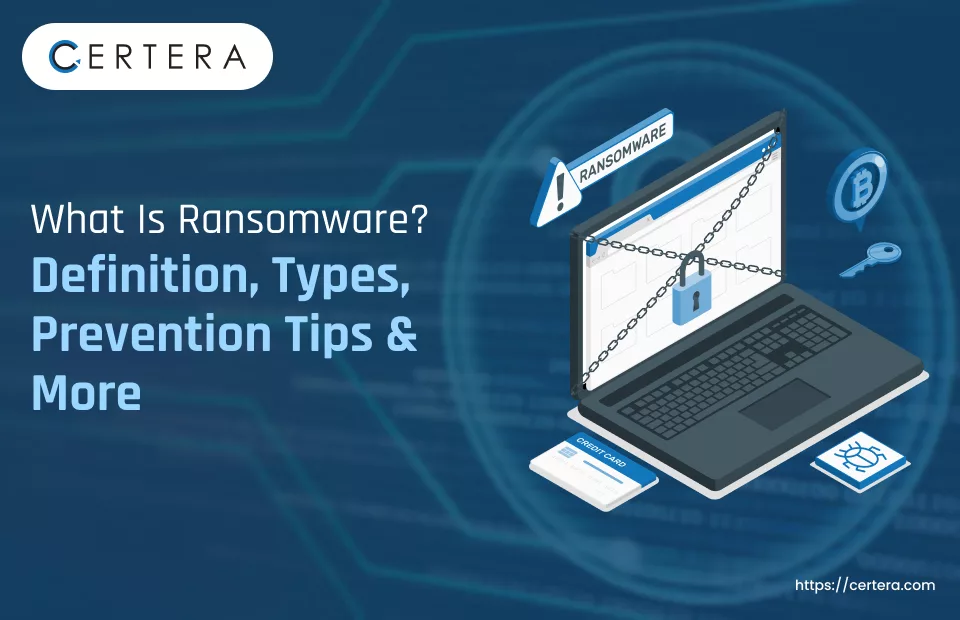
Among the various cybersecurity threats, Ransomware is the most feared, with 72.7% of all organizations becoming victims of this attack in 2023. Given such huge numbers, it’s very important to protect against this attack.
How to do that? By understanding what ransomware is and how it operates.
In this blog, we are going to explain about ransomware and how to protect against this threat!
What Is Ransomware?
Ransomware is a sort of malware or malicious software that steals a user’s data and demands a ransom to restore access. In some cases, the demand may have a deadline, and if it isn’t paid on time, the data will be deleted forever, or the demand will increase.
Important Ransomware Attack Statistics
The statistics below clearly justify how big the prevalence of ransomware threat is!
- Ransomware attacks account for 10% of all breaches.
- Of all the malware breaches, 27% involve ransomware.
- In 2020, the hackers demanded a $570,857 ransom from governmental-related organizations, of which over $1.75 million was actually paid to the hackers.
- A ransomware attack’s average cost is $1.85 million.
- According to a report by Cybersecurity Ventures, a ransomware attack will happen every 2 seconds by 2031.
- 11% of cyber security breaches in an IBM study were ransomware attacks.
- In 2023, ransom payments surpassed the $1 billion mark.
- Ransomware attacks are expected to cost around $265 billion annually by 2031.
Types of Ransomware
Below are some of the most common types of ransomware.
Scareware
Scareware ransomware generally tricks the user by showing false warnings, such as “Your PC is slow. Speed up Now” or “Attackers can see your IP. Protect it now.”
Their main goal is to urge them to click on the malicious link. Seeing such official and tempting warnings, individuals can’t resist but click on them and, unfortunately, become cybersecurity attack victims.
Crypto Ransomware
A crypto ransomware attack encrypts files or entire hard drives on a user’s computer or network, making them inaccessible.
To restore the file, a decryption key is required to ‘unscramble‘ it, which can only be taken from hackers. Then, they demand payment, usually in cryptocurrency like Bitcoin, in return for the decryption key needed to unlock the files.
Locker Ransomware
These ransomware attacks lock the victim out of their device entirely, preventing access to the operating system or files. However, they do not destroy the data, but until their demand is paid, the user is not given access to it.
The system will only show a pop-up ransom demand, and the mouse and keyword will be partially enabled so the victim can make the payment; otherwise, the system can’t do anything.
Leakware or Doxware
In the leakware ransom attack, hackers threaten the victims by leaking sensitive or personal data unless a ransom is paid. The main target of these attacks is the MNCs because they handle confidential or sensitive user data.
RaaS (Ransomware as a Service)
In RaaS, a SaaS-like business model is used to execute ransomware attacks. It works like an affiliate network of cyber criminals where even hackers with limited technical expertise can create and distribute ransomware.
Every time the attacks become successful, the member is given a percentage of the ransom payment.
This type is one of the main reasons why ransomware attacks are increasing; even less experienced cybercriminals can also launch these.
Notable Ransomware Variants
There are dozens of ransomware variants, some of which are explained below.
Ryuk
It is one of the most financially detrimental crypto-ransomware variants, with a major target in big enterprises and corporations. Because only big companies can afford to pay the ransom demand of over $1 million.
Created by CryptoTech, Ryuk is deployed after an initial TrickBot (Trojan) infection via spear phishing emails or compromised credentials.
Bad Rabbit
Found in October 2017, this ransomware variant majorly targets Russian media agencies. How? It spreads through a fake Adobe Flash update on corrupt websites and uses RSA 2048-bit keys to encrypt the file systems. In return for decryption keys, ransom is demanded in the form of cryptocurrency.
Maze
Maze is a complex crypto-ransomware that has been targeting organizations since 2019. Like other ransomware variants, it encrypts files and demands a ransom to regain access.
Dharma
This ransomware variant belongs to the RaaS model and spreads through phishing emails by exploiting vulnerabilities in the Remote Desktop Protocol (RDP). Its primary target is the directories of Windows systems.
LockBit
It is a standard RaaS and leakware variant that is widely used by hackers. LockBit is known for its targeted attack approach, particularly against large organizations and enterprises.
How Does Ransomware Attack Work?
Ransomware attacks start with hackers gaining access to user data, encrypting it, and demanding payment to restore it. Here’s a detailed explanation of the procedure.
Data Access
Hackers start the ransomware attack by accessing the user’s sensitive information. One common way is through phishing. They send fake emails to employees, asking them to download a file or open an attachment.
If one falls for that, the cybercriminals gain unauthorized access to the company’s computer systems.
Another frequently used tactic is drive-by downloading. This happens when a user visits a hacked website and, without even realizing it, their computer downloads ransomware.
Data Encryption
After gaining access to the data, they move on to the next stage, i.e., the encryption phase. Here, hackers lock the owner out of their own data. Usually, they pick out certain files, lock them up with encryption, make a decryption key to unlock them, and delete the original files.
Ransom Payment
Now comes the main part for which the hacker planned the whole attack, i.e., demanding ransom.
After encrypting the files or locking the system, the attacker sends a text to the computer user, usually as a pop-up alert on the screen. They demand payment, usually in cryptocurrency, by a certain deadline.
If it is not paid on time, the attackers may delete the data or increase the ransom amount.
Decryption
Once the payment is made, the attackers provide the decryption key after receiving the payment. However, there’s no guarantee that hackers will share the correct key, and if they hacked your system once, it could be done in the future as well.
In a nutshell, paying the ransom does not always result in successful data recovery.
Should the Cyber Attack Ransom Be Paid?
This is a very big dilemma, but the answer to this question is a big no. Here’s why!
Many law enforcement organizations advise users not to pay the ransom demand because this will indirectly encourage hackers to carry out future attacks.
Despite this, many individuals and organizations agree to pay the ransom, thinking that the situation will resolve quickly. However, in most situations, after receiving the payment, hackers do not provide the decryption key to the users.
Recommended: Types of Cyber Security Attacks and Solution to Prevent Them
For those who don’t know, paying the ransom could have legal consequences as well. In many countries, there are specific regulations that define how victims should handle ransomware incidents.
For instance, in the USA, it is illegal to pay a ransom because these attacks are difficult to trace, and victims could end up sending money to sanctioned countries or terrorist groups. Similarly, in the United Kingdom, paying ransomware is a serious criminal offense that results in fines or imprisonment.
Overall, if you become a ransomware attack target, try not to panic. Instead of supporting the hackers, contact your country’s cybersecurity agency. If you are from the USA or the UK, consider contacting the Cybersecurity & Infrastructure Security Agency and National Cyber Security Centre, respectively.
How Ransomware Infects a System or Device?
Hackers use several methods to spread ransomware on the user’s device. Some of the common ways are explained below!
Phishing Emails
According to reports, nearly 1.2% of all emails sent are malicious, which equates to 3.4 billion phishing emails daily.
This is arguably one of the common methods that hackers use for ransomware attacks. They send deceptive emails that appear legitimate and contain malicious links or attachments. When the user opens or downloads these, ransomware suspiciously gets installed onto their device.
Do you know why these attacks have a high success rate? Today, everyone is on social media, where they share everything. It becomes much easier for hackers to trick users by sending emails that seem real.
Unsecured Public Wi-Fi Networks
Ever seen a wifi network in public and connected it to your PC or mobile? If yes, then you could be the next ransomware target for hackers.
Public Wi-Fi networks often lack proper security measures, which makes them vulnerable to exploitation.
The data transmitted over these networks, including sensitive information like usernames, passwords, and personal data, can be easily intercepted by hackers to spread ransomware on the user’s device.
Drive-By Downloads
A drive-by download or drive-by attack is a malware attack that occurs when an individual visits a legitimate website that has been compromised.
As soon as the user opens the website, malicious code is injected into the site will lead to the automatic download and ransomware execution onto the system.
Pirated Software
Pirated software presents a serious risk for ransomware infections. The worst part is that it’s almost impossible to distinguish between legitimate software and pirated versions, which makes these attacks successful.
Hackers create fake or modified versions of popular software and distribute them through pirated channels. These “trojanized” installers look legitimate but contain hidden ransomware payloads that activate once the software is installed.
Malvertising and Exploit Kits
Malvertising and exploit kits, together, allow cybercriminals to create pop-ups or advertisements with hidden malicious code. These ads blend smoothly with legitimate ones, which makes them hard to spot.
If the user clicks on these ads, they’ll be redirected to a landing page controlled by the exploit kit.
But do you know what an exploit kit is?
It is used to attack specific vulnerabilities in a system or code. Hackers take advantage of these to distribute malware or ransomware. Now, let’s return to the topic!
Further, the exploit kit will initiate a scan of the user’s device and search for vulnerabilities it can exploit. Once successful, it will deliver the ransomware payload.
Real-World Examples of Ransomware Attacks
Here are some of the real-world examples of ransomware attacks that show how horrifying the impact of these can be on individuals and companies.
SamSam
The SamSam ransomware attack was identified in late 2015, but it gained traction in 2018 after infecting the towns of Farmington in New Mexico, Davidson County in North Carolina, the Colorado Department of Transportation, and Atlanta’s infrastructure.
Results of the Attack:
The attack resulted in over $30 million in damages, and 8,000 city employees were left without their computers.
Nvidia Ransomware Attack
In late February 2022, the largest semiconductor chip company, Nvidia, became a ransomware attack target.
The attacker group behind this was Lapus$; they stole the company’s source code and proprietary hash rate limiter, which reduced the company’s usefulness for chip cryptocurrency mining.
But instead of just sitting back and taking it, Nvidia took action by putting ransomware on the hackers’ own computers. But things didn’t go as planned!
Results of the Attack:
Lapus$ had preemptively backed up the stolen data. In exchange for keeping the data confidential, the cybercriminals demanded Nvidia release its GPU drivers as open-source software alongside the customary cryptocurrency ransom.
Cryptolocker
The CryptoLocker, an encrypting Trojan horse ransomware, was added to the list of ransomware attacks in 2013. This encrypts all the files, making them unreadable until the ransom is paid.
To do so, hackers used a huge network of infected computers called Gameover Zeus to spread the ransomware.
Results of the Attack:
Reports suggest that cybercriminals extorted around $3 million through CryptoLocker ransomware.
WannaCry
This was one of the most devastating ransomware attacks launched in 2017 by WannaCry, an encrypting ransomware computer worm.
The hackers started infecting computers with WannaCry ransomware, which encrypted files on over 230,000 computers worldwide within 24 hours.
But how did WannaCry manage to infect such a massive number of computers? Initially, it was believed to have spread through a phishing email.
However, later investigations revealed that the ransomware exploited a vulnerability in the SMB (Server Message Block) port, which allowed it to propagate rapidly across networks.
Further, a few months before the cyber attack, The Shadow Brokers stole the EternalBlue, which was developed by the U.S. National Security Agency.
Results of the Attack:
The hackers demanded ransom ranging from $300 to $600 per affected user—the total ransom payments amounted to $130,634. However, the overall economic impact of the attack was from hundreds of millions to billions of dollars in damages.
Colonial Pipeline Attack
On May 6, 2021, hackers made the Colonial Pipeline Company, the largest refined oil pipeline in the U.S., the next ransomware target.
The reports revealed that the Darkside entered Colonial’s systems through a single compromised password, possibly acquired from the dark web. They targeted the company’s computer infrastructure, stealing nearly 100 gigabytes of data and disrupting its billing operations.
Results of the Attack:
Colonial Pipeline ended up paying the hackers around $4.4 million in Bitcoin. But the real impact was on regular people because it affected the supply and cost of gas.
Ransomware Attacks Impact on Businesses
Ransomware attacks can have severe impacts on businesses, as explained below.
High Ransom Cost
According to Sophos’ The State of Ransomware 2024 report, Average ransom payments increased by 500% in the past year to reach $2m per payment. However, this amount varies according to the targeted company size, and hackers may demand more.
As an entrepreneur, you have to face one of the toughest decisions: to pay or not to pay the ransom. But as already explained above, it’s illegal to do so. It can also disrupt cash flow, deplete reserves, and even lead to bankruptcy in extreme scenarios.
Almost 80% of organizations that paid the ransom were breached again, so even if businesses pay, there’s no guarantee their data will be given back.
Damaged Reputations
A successful ransomware attack can severely damage a company’s reputation. Customers lose trust in the business’s ability to protect their data, which will, unfortunately, make it difficult to attract new customers as well.
Further, public perception may also suffer, impacting its brand image.
Recovery From a Ransomware Attack
Recovery from a ransomware attack is not as easy as it seems. The procedure is very long as, on average, businesses hit by this attack suffer 21 days of downtime.
As the operations were also put on hold, significant revenue loss had to be suffered. In a nutshell, businesses will not be able to work like they normally would, so they lose out on revenue.
Data Loss or Theft
The main motive of ransomware attacks is to encrypt the company’s sensitive data, which the organization cannot afford to lose.
Reports suggest that 32% of businesses hit by ransom attacks did pay the ransom but recovered only 65% of their data.
If backups are not available or are also compromised, businesses may lose important data, including customer information, intellectual property, financial records, and other proprietary information.
Regulatory Fines or Legal Pursuit
Many industries are subject to strict rules with respect to protecting sensitive data. When a business experiences a ransomware attack and its customer’s confidential data is leaked, it can lead to legal consequences.
Because various regulations, like the GDPR or HIPAA, require businesses to safeguard personal information. If they fail to do so and a breach occurs, they may face fines and lawsuits.
Ransomware Prevention and Detection Strategies
Given the results of ransomware attacks, it’s essential to ensure protection by the below prevention tactics.
Backup Your Data
The number one and the most important prevention strategy from ransomware attacks is to back up the data. This ensures that even if hackers delete or compromise confidential data, you can recover it easily through the backup without having to pay the ransom.
To do this, follow the 3-2-1 rule. This means to make 3 separate copies of the data on 2 different storage types. Among the 3 copies, 1 must be kept offline.
Keep Systems Up-To-Date
Ransomware and other cybersecurity threats are continuously evolving, and they can easily bypass the old security features. So, make sure to keep all software, including operating systems, applications, and security tools, up to date with the latest patches and updates.
In fact, hackers’ main targets were businesses that rely on outdated legacy systems, like WannaCry; the company became a victim of ransomware attacks because its employees were using outdated versions of Microsoft Windows.
Endpoint Security
As the business grows, its end-users also increase, which creates more endpoints such as desktops, laptops, and mobile devices that must be protected from security threats.
Now, endpoint security platforms, like endpoint detection and response (EDR) or EPP, help to protect these endpoints!
These include a suite of protection tools, including data encryption, web browser security, data loss prevention, etc.
Improve Email Security
With that being said above, phishing emails are one of the common methods that hackers use to spread ransomware. So, it’s vital to improve email security. Here’s how to do it!
Recommended: Encrypt Email Communication with Trusted S/MIME Certificates – Starts at Just $12.99
Never download attachments, links, or other files from unknown senders. If they claim to be from a legitimate company, check the domain name of the sender’s email address, as the company name must be included in the domain.
Use email authentication protocols, such as:
- SPF (Sender Policy Framework): This tool verifies the sender’s identity by checking whether the originating email server is allowed or permitted to send emails on behalf of the domain given in the sender’s address.
- DKIM (DomainKeys Identified Mail): It adds a digital signature to outgoing emails to ensure they are not spoofed, forged, or altered.
- DMARC (Domain-based Message Authentication, Reporting, and Conformance): It further authenticates emails by matching SPF and DKIM protocols.
Whitelist Applications
Whitelisting involves creating a list of approved apps that are permitted to run on the systems while blocking all others. Any unauthorized website or program that’s not whitelisted will be directly blocked.
Overall, whitelisting ensures that only legitimate, authorized applications can run on a system, ultimately providing an added layer of protection against ransomware threats.
Install Antivirus Software & Firewalls
Installing antivirus software and configuring firewalls are vital in defending against ransomware and other security threats. These can scan, detect, and respond to cyber threats.
Pro Tip: Many times hackers, hackers use fake pop-up advertisements that look the same as those given by legitimate antivirus software, like “New virus detected.” Before clicking on that, verify through the antivirus software directly.
Network Segmentation
Ransomware spreads quickly throughout a network, and if the network is not segmented, the whole system can be hacked. That’s why it is suggested to implement network segmentation which divides a network into smaller sub-networks or segments.
Through this, each network can be independently managed and secured, reducing the impact of a security breach.
Steps for Responding to a Ransomware Attack
If you’ve been hit with a ransomware attack, try not to panic, but follow the below steps to give the best possible chance of minimizing damage.
Isolate the affected device
Ransomware spreads from one device to another very quickly, so the first step is to isolate the affected device as soon as possible. The sooner you do isolation, the less likely it is that the remaining devices will be infected or corrupted.
Stop the Spread
As already said, ransomware moves quickly; there’s no guarantee that only the device isolation will limit the spread. What to do now? To effectively limit its scope, disable Wi-Fi, unplug network cables, Bluetooth, etc. If it is not possible to disconnect, power down the affected equipment.
Assess the Damages
Now, it’s time to assess the damages caused by the ransomware attack to understand the extent of the infection and build a response strategy. Start by identifying which devices have been compromised and encrypt files with unfamiliar file extensions.
Devices that haven’t been fully encrypted should be isolated and powered off to contain the attack and prevent further data loss. Next, make a list of all the devices that got hit by the ransomware.
This includes network storage devices, cloud storage, external hard drives (such as USB thumb drives), and other potential infection vectors.
Shut down “Patient Zero”
To find the initial point of infection, focus on identifying “Patient Zero.” This term describes the source of the infection through which the ransomware entered the network.
To identify this,
- Review alerts from antivirus/antimalware tools
- Endpoint detection and response (EDR) systems
- List encrypted open files and find which users accessed them before and during the attack. The user with the most open files might be the source of infection.
Pro Tip: There may be multiple entry points or “Patient Zero” instances within the network, so thorough investigation and analysis are essential.
Determine the Attack Variant
The next step is to determine the attack variant. To figure out this, there are various tools that can help analyze the infected files and give you details about the specific type of ransomware.
Notify the Authorities
Once you’ve managed to contain the ransomware attack, it’s essential to report it to the authorities. There are a few good reasons for this. First off, ransomware is illegal. Just like any other crime, it needs to be reported to the legal authorities.
Recommended: Phishing Attacks Explained: How to Spot and Prevent Online Scams?
Further, there could be some serious consequences for not reporting the attack within a specified timeline. If you don’t, you have to pay some hefty fines and penalties.
Evaluate your Backups
This step is crucial for responding to the ransomware attack. The first step is to check if you have backups available. But here’s the catch! Many organizations immediately turn to their backups to avoid paying the ransom.
But hackers already knew this, and they often went one step ahead by encrypting or deleting the backups. So, it’s essential for organizations to take proactive measures to secure their backups. One effective strategy is to maintain offline copies of backups.
If you don’t have a viable backup, there’s one more way to get the data back. A number of decryption keys can be found at No More Ransom at no cost. Find if the decryption key for the ransomware you are dealing with is available. If found, you can use it to get the data back.
Decide Whether to Pay
If all of the above strategies fail, you’ll find yourself in the most troublesome situation: deciding on whether to pay the ransom or not. However, it’s completely illegal to do so. Instead, consult with law enforcement officials and cybersecurity professionals to figure out a solution.
Get Protected From Ransomware Attacks With Certera
Even with the above precautions, you can still become a victim of a ransomware attack. So, get Certera’s Cyber Security Services to eliminate all these chances and ensure full protection.
