What is a Fully Qualified Domain Name? [Complete Guide]
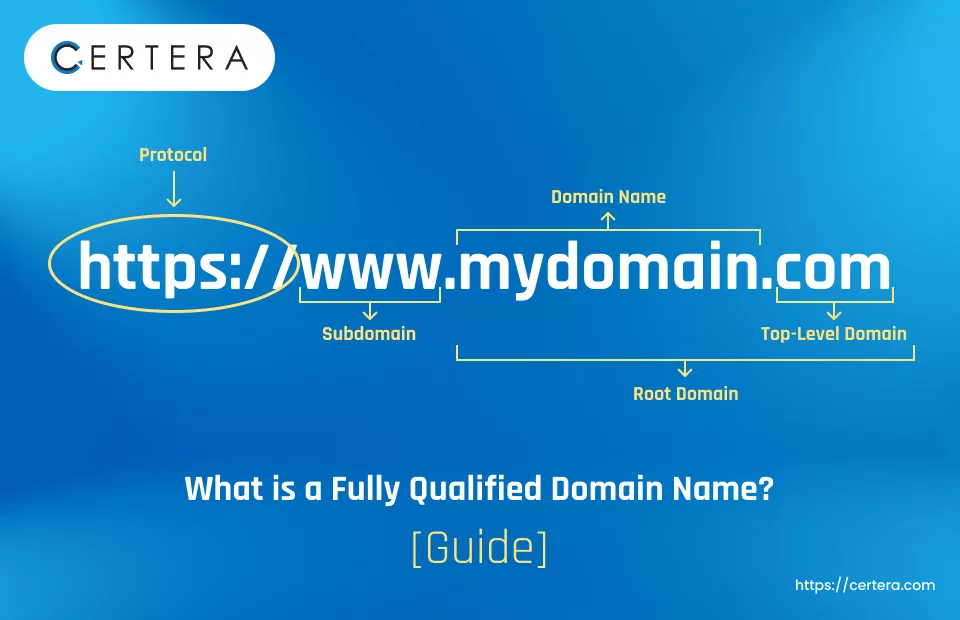
A domain name is a distinct, human-readable Internet address for a website. Knowing what a fully qualified domain name (FQDN) is crucial when working with domains and domain name system (DNS) management.
A fully qualified domain name (FQDN) is a component of a URL or universal resource location. As the name suggests, it is the full name of an entity—a host and a computer—on the internet.
A website’s fully qualified domain name (FQDN) is frequently more dependable than its IP address or, in some instances, its partially qualified domain name.
This article will help you become an expert at understanding and navigating FQDNs. By the conclusion, you’ll understand why FQDNs are crucial for your website and your online activities.
Well, let’s get going!
What is FQDN?
A fully qualified domain name (FQDN) is a complete domain name specifying a host’s or computer’s location on the internet. It is made up of the domain name and hostname. Additionally, an FQDN may be located using the advanced system settings on Windows or the Terminal on Mac OS X and Linux.
An FQDN is the full address of a computer, server, website, or similar internet-based entity. The hostname, second-level domain name, and top-level domain name (TLD) are the three labels that collectively make up an FQDN.
Each label is separated by a period and ends with a trailing period. Here is an illustration of what a FQDN looks like:
Examples of FQDNs
A fully qualified domain name is necessary to access a device online. To be considered complete, an FQDN must fulfill the following requirements:
- A maximum of 255 characters can be used for the entire FQDN.
- All that is used are hyphens, numbers, and letters.
- Each label must have a number or letter in the top position.
The format hostname. domain.TLD is always used to identify an FQDN.
For instance, www.certera.com. The hostname in this example is “www,” the second-level domain is “certera,” and the TLD is “com.” A period appears between each label, and the last period is known as the “trailing period.”
The trailing period is the only thing that can seem out of place. A period is often not included after a webpage URL. When you write an FQDN in your web browser, though, and include a period, it would still resolve to the same page as it would have if you hadn’t included the following period.
The Domain Name System (DNS) protocol requires trailing periods because they signify the conclusion of the address. The good news is that most web browsers and related applications automatically incorporate timeouts for end users who lack the energy to consider their purpose or work.
For instance, mail.yahoo.com would be the mail server for yahoo.com. microsoft.com.
Features that Define FQDN:
Distinctiveness: An FQDN is unique on the internet.
Design: It starts with the hostname and goes up to every domain level, ending with a top-level domain.
DNS Resolution: DNS lookups depend heavily on FQDNs to resolve individual IP addresses.
Example: The FQDN server.example.com consists of the hostname server, the second-level domain example, and the top-level domain.com.
Are URL and FQDN Similar?
Occasionally, FQDN and URL are used interchangeably in online communication. A FQDN is a part of a URL that correctly identifies the server to which the request is made; it is not the same as a URL.
The TCP/IP protocol information that is always used at the start of a URL, such as Hypertext Transfer Protocol (HTTP) or Hypertext Transfer Protocol Secure (HTTPS), is not carried by a FQDN.
When the FQDN is prefixed by http:// or https://, it becomes a complete URL. Unlike FQDNs, URLs allow the specification of directory paths, file names, and TCP port numbers.
When FQDNs are used in place of entire URLs to access online sites, the protocol is automatically presumed to be HTTP or HTTPS.
What Is a Partly Qualified Domain Name (PQDN)?
A partially qualified domain name (PQDN), similar to an FQDN, consists of a hostname or domain name but provides a web address.
Website developers typically set up their DNS so that visitors are redirected to the same page regardless of whether they enter the FQDN or PQDN.
For instance, typing certera.com or www.certera.com will take you to our homepage, https://certera.com. PQDNs are beneficial since their shorter length makes it easier and simpler for users to navigate the website.
Features of PQDN:
Subject to Context: PQDNs depend on the local network’s context.
Inadequate: Not all levels of the hierarchical domain are covered by these names, making them incomplete.
Applications: PQDNs are typically used in internal networks to facilitate communication inside a specific region.
Example: An example of a PQDN would be a server running on a local network, with the remainder of the domain (sample.com) assumed.
Key Distinctions Between FQDN and PQDN
DNS Resolution:
PQDN resolution requires certain network conditions, but FQDN resolution may be accomplished by any DNS server on the internet.
Reliability:
While PQDNs are incomplete and dependent on context, FQDNs are comprehensive and completely describe a host’s location inside the domain name system.
Use Case:
FQDNs are critical for external communications and online services as they provide unique online identification. Because they rely on the implicit context of the network, PQDNs are primarily employed in local networks.
Usable Illustrations:
Global identification of a particular host (mail) under the google.com domain is accomplished using an FQDN such as mail.google.com. On the other hand, a firm may use a PQDN-like mail server on its intranet to indicate an internal mail server.
How and When to Use an FQDN?
Being more easily remembered than IP addresses, FQDNs are typically utilized in all online interactions. Certain instances when using a FQDN is appropriate are listed below:
Initiating a Remote Host Connection:
Any FQDN could create a remote host or virtual machine, allowing the DNS to locate the server by checking its DNS table. Your application might not resolve the hostname if you use it only to connect to a server.
SEO (Search Engine Optimization):
An FQDN can help a website rank higher in search results on web browsers.
Getting an SSL Certificate:
A secure sockets layer encrypts a browser’s connection to a web server or SSL. You cannot utilize SSL services effectively without an SSL certificate since they are provided to an FQDN.
Switching Over to a New Server:
Using a fully qualified domain name (FQDN) instead of an IP address enables you to rapidly modify the DNS record and minimize downtime while moving your service to a new server.
Possibilities for Branding:
An FQDN helps market a brand by informing website visitors of a website’s identity, location, and existence.
Establishing the IP address and DNS:
FQDNs are required to configure a device’s IP address and DNS on the internet. They are also simpler to memorize than IP addresses. For instance, it is considerably simpler to enter google.com into the browser when attempting to contact Google than to locate and enter its IP address in numeric representation.
Using Domain Services:
FQDNs are useful when initiating a connection to domain services like File Transfer Protocol or email. For instance, the mail server’s FQDN is required to link a domain name’s email to a mobile email application like Apple Mail or Gmail.
Reaching Out to a Specific Protocol or Domain:
A FQDN can be pointed to, among other things, using the DNS, which is typically used for information transfer between networks. Two examples are a File Transfer Protocol (FTP) connection or an email server connection.
How do you identify FQDN (Fully Qualified Domain Name)?
For Windows:
For Windows users, identify a FQDN on any desktop by following these steps:
- Select the Start Menu option and input “device name.” On the View Your PC Name menu, click.
- You are supposed to see the Full Computer Name section—the FQDN—after selecting Advanced System settings.
On the other hand, you can access the Windows Terminal by performing a quick command selection from the Start Menu when you right-click. Once the hostname, primary DNS suffix, and connection-specific DNS suffix have been set, you can look up the full Windows IP setup by running the ipconfig /all command.
For macOS :
To find the FQDN using macOS, proceed with the following procedures.
- Start the Terminal software.
- Enter “hostname -f” as the command within and hit the Enter key. “-f” designates “full”
- The FQDN will be seen.
For Linux:
If you use Linux, you can find the FQDN to be comparable to macOS.
- Start the Terminal software.
- Enter “hostname -A” as the command within and press the Enter key.
- The FQDN will be seen.
Wrap Up!
To summarise, Fully Qualified Domain Names are significant for domain management and internet navigation. They offer reliable and precise connectivity by offering a precise and dependable method of precisely identifying and locating computers or services inside the extensive internet network.
For those who work in or are interested in the digital domain region, understanding FQDNs is essential for efficient domain development and management.
Common FAQ’s
What is a Completely Qualified Domain Name?
A fully qualified domain name (FQDN), sometimes known as an absolute domain name, is a domain name that indicates precisely where it belongs in the Domain Name System’s tree hierarchy (DNS). All domain levels are specified, including the root zone and top-level domain.
In SSL terms, What is a Fully Qualified Domain Name?
A NetBIOS name must be used for all SSL settings. A computer’s whole name is represented by its fully qualified domain name or FQDN. Hostname and Domain Name make up this combination. Therefore, SERVERNAME.local.com would be the FQDN of that machine if it were added to the domain “local.com.”
How can I use an IP address to find a fully qualified domain name?
In a command prompt or terminal window, use the “nslookup” command to find an IP address’s fully qualified domain name (FQDN). If you input “nslookup” followed by the IP address, the command will return the appropriate FQDN.
