HTTPS Vs. SFTP: A Quick Guide to Differentiate Between the Two
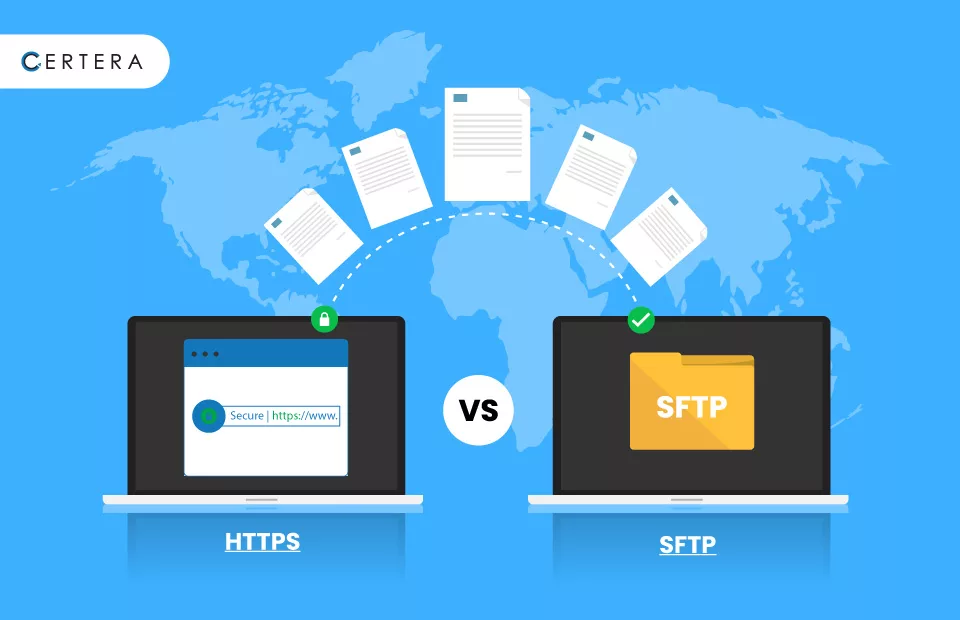
HTTPS or SFTP: How often do you find yourself wondering which protocol is the best choice? Both multiple computers widely use them for transferring data and files. HTTPS provides users with protection from cyber-attacks and data theft, while SFTP encrypts file transfers over a network to ensure secure data transfer.
In this blog, you will explore HTTPS and SFTP in detail; let’s take a closer look at the difference between these two!
What is HTTPS?
HTTPS stands for Hypertext Transfer Protocol Secure. As you already know, it is a secure version of the HTTP. It uses strong encryption algorithms like SHA-2 (Secure Hashing Algorithm) to encrypt all data sent and received between your computer and the server. It also provides authentication of the website that you are connecting to, which helps prevent someone from manipulating information on the site.
While browsing a website in your browser, you must check for HTTPS in the URL and Padlock sign. These security indicators show that the webpage is secure and enabled by HTTPS – especially important for websites requiring login credentials. Users must avoid websites that do not enable these security indicators since this implies potential security risks!
How Does HTTPS Work?
HTTPS is based on a client-server model; when you enter a website URL, your web browser sends an HTTPS request to the hosting server. Then it authenticates the identity of the website to ensure safe data transfer and encryption.
The HTTPS connection utilizes Transport Layer Security (TLS) or Secure Sockets Layer (SSL) to authenticate and encrypt communication between two devices, called as SSL/TLS Handshake Process, which prevents any malicious third parties from accessing information sent over HTTPS, like passwords and credit card numbers, which helps keep your data safe when you are completing online transactions or logging into websites.
When using HTTPS to exchange data, both the sender and recipient can trust that strong encryption will protect the message, making it highly challenging for an attacker to modify or intercept the data.
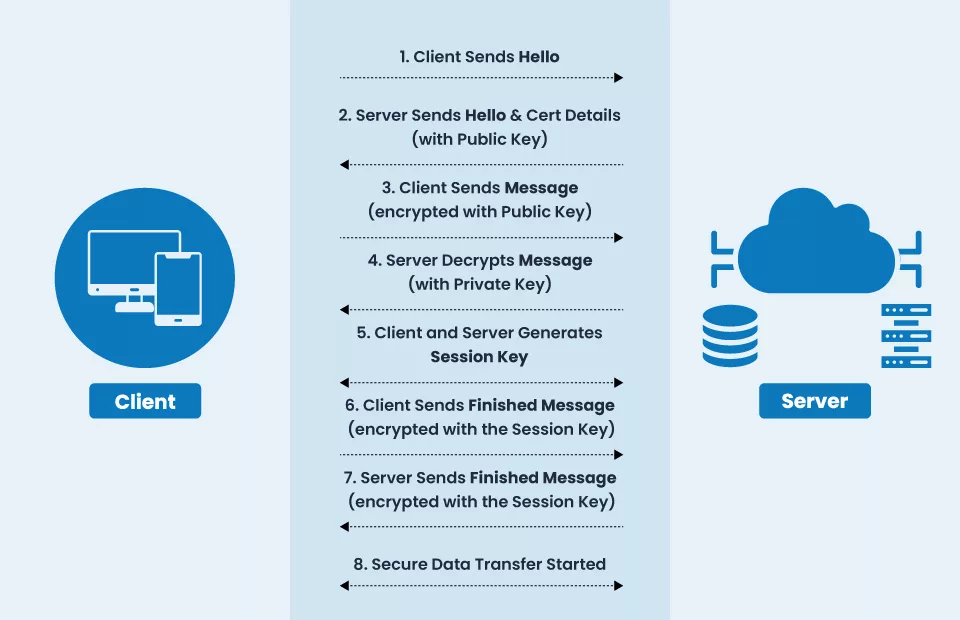
What is SFTP? – Secure File Transfer Protocol
SFTP stands for Secure File Transfer Protocol. SFTP is a secure version of the older FTP (File Transfer Protocol). Unlike HTTPS, which communicates using HTTP, SFTP uses SSH (Secure Shell) to securely transfer files between two computers over a network connection. Financial institutions and government agencies often use it to ensure high levels of security when transferring large amounts of confidential data between computers.
Unlike HTTPS, SFTP does not authenticate users; instead, it relies on SSH keys and passwords for authentication. This means that SFTP is more secure than HTTPS when transferring sensitive data, as it helps protect against man-in-the-middle attacks.
How Does SFTP Work?
SFTP is based on the client-server model and works similarly to HTTPS. When you issue an SFTP command, your computer connects to a server via SSH and sends an authentication request. The server then verifies the credentials provided by the user before allowing any data transfers.
Once authenticated, both computers establish a secure tunnel between them, enabling secure communication. This secure tunnel ensures that all communication sent over the connection is encrypted, making it impossible for malicious actors to intercept. Thus, SFTP is a much safer option than HTTP or FTP for data transfer.
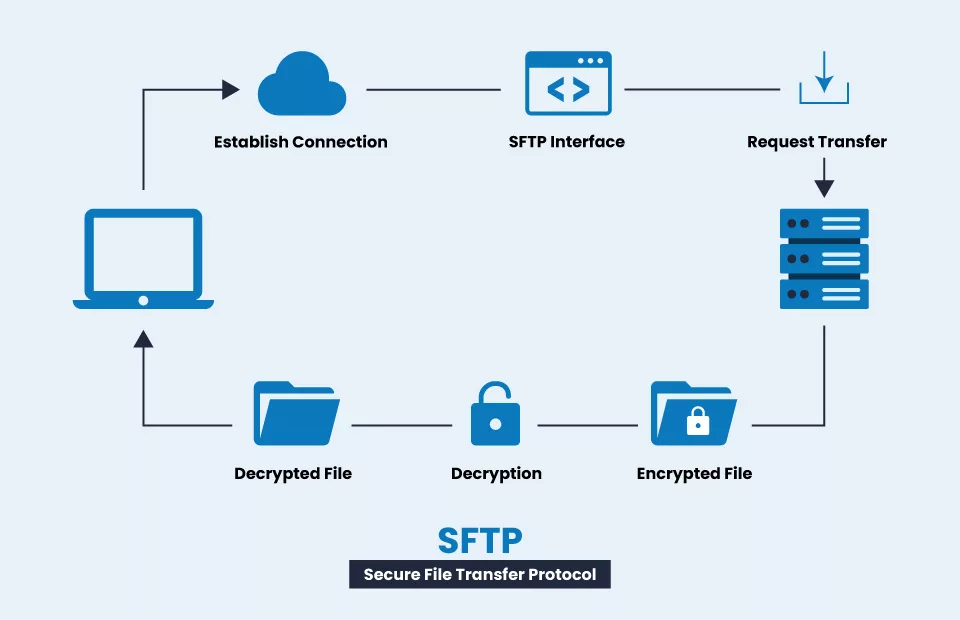
SFTP also has several advantages over HTTPS
For one, SFTP can support multiple users on the same connection, meaning you don’t have to set up separate HTTPS connections for every user who needs access to files stored on the server.
In addition, SFTP surpasses HTTPS in bandwidth efficiency by sending only the changes made to files rather than transmitting the entire file every time it is updated. This efficiency makes SFTP the ideal choice for quickly and securely transferring large amounts of confidential information.
HTTPS vs SFTP: What are the Use Cases?
While HTTPS remains the most popular protocol for securing web pages and online transactions, the use of SFTP is increasingly common in situations requiring secure data transfer over a network. It is suitable for applications that require authentication, such as websites and online payment systems, while SFTP is more efficient for transferring large amounts of confidential information due to its use of SSH encryption.
If you require fast and reliable transfer of large files, SFTP may be the optimal choice. On the other hand, HTTPS is preferred if you seek a secure method to authenticate users on a website or handle online payments. Ultimately, the decision between HTTPS vs SFTP comes down to what kind of security measures you need and which type of protocol best meets those requirements.
Let’s take an example.
- If you are running an e-commerce store, HTTPS will be the better choice for authenticating customers & processing payments securely; HTTPS is also well-suited for websites that require user authentication to access certain pages or services.
- On the other hand, if you need to exchange large amounts of confidential data with another computer over a network connection, then SFTP may be your best option due to its efficient use of bandwidth and encryption capabilities.
HTTPS is unsuitable for transferring large files, as it can be slow and inefficient compared to SFTP. In terms of data transfer security, HTTPS is not as robust as SFTP. Therefore, if you require the highest level of security available, SFTP may be the most suitable option.
SFTP vs HTTPS: Limitations and Disadvantages
Both HTTPS and SFTP have their own set of limitations and disadvantages.
- HTTPS is a slower protocol than SFTP, making it less efficient for transferring large amounts of data over a network connection.
- SFTP requires both parties to have access to SSH keys to exchange files between computers securely; this means that you need to configure SSH keys on each computer before setting up an SFTP connection, which can be time-consuming and difficult for users who do not have technical experience.
Moreover, SFTP is not as widely used as HTTPS, so you may need to double-check that the computer or device you are trying to access supports SFTP before attempting a connection.
HTTPS vs SFTP: Installation and Setup
HTTPS Setup:
- HTTPS requires a digital certificate (SSL Certificate) to be installed on the website server before it can be used; SSL certificates are issued by trusted Certificate Authorities like Comodo, Sectigo, or Certera, who validate the identity of the website and issue certificates that can be used for HTTPS connections for encryption.
- Once the HTTPS connection is established, the server will use the 256-bit strong SSL encryption to ensure secure communication is maintained between the client & the server.
- Finally, check for mixed content warnings. This is because HTTPS necessitates loading all elements of a page over HTTPS. Therefore, if any images, scripts, or other elements still utilize HTTP, you may need to update the URLs.
SFTP Setup:
- Download the SFTP server installation file from the Internet.
- Install the utility on Windows by extracting the RAR or ZIP folder and running the Windows installer file.
- Follow the installation wizard and accept the terms of the agreement before installing SFTP.
- Once installed, configure the SFTP server by launching the SFTP configuration wizard.
- Next, configure the Firewall to allow the Secure File Transfer Protocol port.
- Finally, install the SFTP client and transfer all the files.
Factors to Keep in Mind When Choosing HTTPS vs SFTP
When it comes to HTTPS vs SFTP, there are several factors you should consider making the right decision. Consider the security measures and requirements of your project, as well as the speed and efficiency of each protocol.
Additionally, think about the ease of installation, setup, and configuration for each type of connection and compatibility with other devices or computers that need to connect over HTTPS or SFTP. Finally, be sure to check for mixed content warnings if HTTPS is being used.
HTTPS and SFTP Difference Table
| HTTPS | SFTP |
|---|---|
| Stands for Hypertext Transfer Protocol Secure. | Stands for Secure File Transfer Protocol. |
| Used to secure browser-server communications. | Used to transfer files between computers securely. |
| Uses the SSL/TLS protocol for encryption. | Uses the SSH protocol for encryption. |
| Encrypts entire web pages, including images, videos, text, etc. | Encrypts only file transfers. |
| Supports any type of data transmission. | Specifically designed for file transfer. |
| Works at the application layer of the OSI model. | Works at the application layer and above. |
| Commonly used to secure e-commerce transactions. | Commonly used for backups, file sharing, and distribution. |
| URL starts with https:// | Uses the SFTP protocol and a separate port. |
| Requires a web server and an SSL certificate. | Requires an SSH server and credentials. |
| Browser-based. | Requires an SFTP client application. |
Conclusion
When we talk about the difference of HTTPS vs SFTP, there is no one-size-fits-all solution. HTTPS can be used to secure web pages and other assets but is not as efficient for transferring large amounts of data over a network connection. On the other hand, SFTP is more suited for this purpose due to its strong encryption capabilities. However, it requires additional setup and configuration. Ultimately, the best option depends on your specific needs, so consider all the factors carefully before deciding which protocol is right for you.
Learn more about the Technical Difference between HTTP vs HTTPS
