WHAT IS SSL, TLS & HTTPS? [Explanation to Difference]
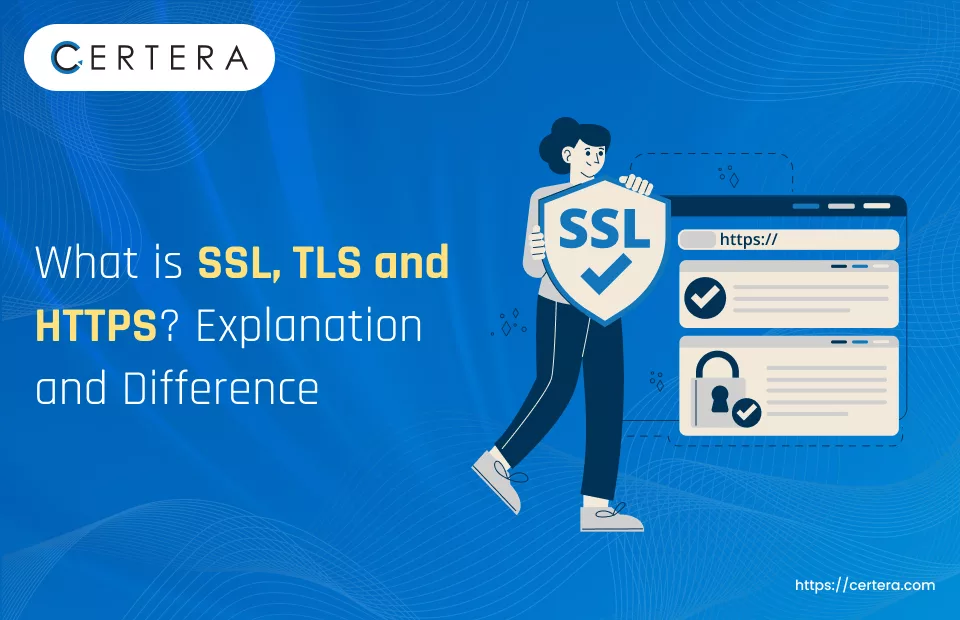
SSL, TLS, and HTTPS are unique combinations that work together to protect sensitive information on the Internet.
Understanding TLS, SSL, and HTTPS becomes essential if you use the most advanced encryption technologies to protect website content.
Internet connections that are encrypted, or “secure,” are associated with HTTPS, SSL, and TLS. They address data transmission and reception being accessible by a man in the middle. When you send private messages on Facebook or Twitter or enter a financial transaction, there is an issue with it.
You’ve come to the perfect place if you need clarification about how these three protocols are compared.
In this article, let’s find the difference between SSL, TLS & HTTPS.
What is a Secure Sockets Layer (SSL)?
Secure Sockets Layer, or SSL for short, is an encryption-based Internet security technology. Netscape was created in 1995 to guarantee data integrity, privacy, and authentication in Internet conversations.
Nowadays, its primary purpose is to encrypt data exchanged between two parties to prevent communication privacy issues. Email, online surfing, and file transfers are just a few uses of SSL. SSL utilizes digital signatures to protect sensitive data sent between computers, stopping unwanted access and ensuring the data hasn’t been manipulated.
Recommended: SSL Certificate: Must-Have Security Measure for Website’s SEO and Reputation
SSL protects against unauthorized access to data exchanged between two computers and maintains safe internet connections. When you notice a padlock icon beside the URL in the address bar, the site you are visiting is secure since it uses SSL.
It accomplishes this by starting what is known as a “handshake,” an authentication procedure. The following steps will be taken collaboratively by the client and server during an SSL/TLS handshake to ensure that a secure connection is established before any transfer takes place:
- Find out which SSL/TLS version will be utilized throughout the session.
- Specify the encryption algorithm (cipher suite) that will be used to encrypt the data.
- To confirm the server’s identity to the client, use the server’s public key and the digital signature of the SSL certificate authority.
- After completing the handshake, generate session keys to enable symmetric encryption.
The initial version of the SSL protocol was introduced in 1995. Because security flaws were discovered, it was never made public. The second version was released in 1996.
Recommended: How Does SSL Certificate/HTTPS Work?
For similar reasons, it was never made available to the public. 1996 featured the release of the second version of the SSL protocol.
In 1996, the SSL protocol witnessed the introduction of its third and most recent version. It is the SSL protocol version that is most often utilized.
What is Transport Layer Security (TLS)?
TLS, or Transport Layer Security, is a widely used protocol that enables data protection and privacy for Internet-based interactions. Encrypting communication between servers and online applications, such as when web browsers load websites, is one of TLS’s main uses. Other connections, including voice over IP (VoIP), chat, and email, can be encrypted using TLS.
An initial version of TLS was published in 1999 and was suggested by the worldwide standards body Internet Engineering Task Force (IETF). In 2018, TLS 1.3 became available as the latest version.
Recommended: TLS 1.3: Everything you Need to Know
Like SSL, the TLS protocol starts the handshake that creates a secure connection and verifies user identity. Asymmetric encryption is used in all TLS handshakes (the public and private keys). TLS uses encryption to ensure data hasn’t been altered or manipulated, protecting data integrity.
Data is signed utilizing a message authentication code (MAC) after it has been encrypted and verified. After that, the recipient can confirm the MAC to ensure the data’s integrity.
Recommended: How to Fix the SSL/TLS Handshake Failed Error?
The TLS handshake is the series of steps to establish a TLS connection. The TLS handshake starts between the user’s device, sometimes referred to as the client device, and the web server when the user navigates to a website that uses TLS.
The user’s device and the web server transfer data during the TLS handshake.
- Specify the TLS version they intend to utilize, such as TLS 1.0, 1.2, 1.3, etc.
- Select the cipher suites that they will use.
- Validate the server’s identity by using its TLS certificate.
- Once the handshake is completed, generate session keys so that they can encrypt messages with each other.
A cipher suite is established for every communication session during the TLS handshake.
What is Hypertext Transfer Protocol Secure (HTTPS)?
The secure version of HTTP, HTTPS (Hyper Text Transfer Protocol Secure), encrypts connections using SSL/TLS. HTTPS is more trustworthy and secure because it encrypts standard HTTP requests and responses using TLS (SSL).
Recommended: What is HTTPS? Why it’s Important for Website and SEO
HTTPS specifies the message format web browsers use to interact with one another and how a web browser must respond to a request. Additionally, it keeps information on websites from being disseminated in a way that makes it simple for fraudsters to access them.
Recommended: HTTP vs HTTPS The Technical Difference Explained Between HTTP and HTTPS
While HTTP and HTTPS are similar, HTTPS instructs a browser to encrypt any data it transmits with a web page. Data visibility is decreased, and the probability of information being viewed or tampered with is decreased with encryption. This is especially crucial for websites with sensitive data, such as private or financial information.
HTTPS encrypts almost all data transmitted between a client and a web service. This covers query string parameters, URL paths, user agent information, cookies, and form submissions.
Recommended: Port 80 (HTTP) vs. Port 443 (HTTPS): Everything to Know About the Protocols
HTTPS uses port 443 and is only used for encrypted communication.
Google considers HTTPS when assessing the quality of search results. The less probable it is that a visitor will click on the incorrect link that Google supplied, the more secure the website.
HTTPS should be used by all websites, particularly those that demand login information. Since the SSL/TLS certificate allows websites to switch from HTTP to HTTPS, you can determine whether a website has implemented SSL/TLS by looking at the URL.
HTTPS-unsecured websites are identified differently in contemporary web browsers like Google Chrome. Look for a padlock in the URL bar to determine whether a webpage has been secured.
Despite their shared association with encrypted internet connections, the differences between SSL, TLS, and HTTPS have led to the discussion of SSL vs. TLS vs. HTTPS.
The Use of SSL/TLS in Certificates
As we have seen previously, SSL/TLS are protocols that communicate between two endpoints. They are a collection of guidelines that control how data is sent between a server and a client.
X.509 digital files are placed on a web server as SSL/TLS certificates. A certificate is called a “certificate” because it comes from a third-party organization that verifies your website and company.
SSL/TLS certificates work as a public key infrastructure (PKI) system component. Two keys are needed for this: the public and private keys. As implied by the name, everyone is aware of a public key. Conversely, the server that receives the message keeps a private key.
Although the two keys differ from one another, they are connected mathematically. Only a private key associated with that information can decode data encrypted with a public key. The rules established by the protocol—TLS or SSL—apply to the whole conversation.
Both terms are frequently used together, which can lead to confusion. Many people still refer to TLS by its predecessor, SSL, because they are equivalently similar. Because SSL is so widely recognized, it’s also nevertheless prevalent for people to refer to encryption as SSL or SSL/TLS encryption.
Since TLS protection has been the industry standard for more than 20 years, it is fair to assume that any vendor selling “SSL” these days is almost likely providing TLS protection.
What’s the Difference Between SSL, TLS, and HTTPS?
Cryptographic technologies called TLS (Transport Layer Security) and SSL (Secure Sockets Layer) enable secure transmission over computer networks, often the Internet. Combining HTTP with SSL/TLS, HTTPS (Hypertext Transfer Protocol Secure) ensures secure communication between web browsers and servers.
SSL (Secure Sockets Layer):
SSL was the initial internet communication technology developed by Netscape in the 1990s. One common use was encrypting data transmission between a web browser and a web server. However, TLS has mostly replaced SSL because of its vulnerabilities and limitations.
TLS (Transport Layer Security):
It is a more reliable and secure technology that replaces SSL. Data encryption offers secure transmission over a network between a browser and a web server. There are several versions of TLS, the most commonly used being TLS 1.2 and TLS 1.3.
HTTPS (Hypertext Transfer Protocol Secure):
It combines SSL/TLS with HTTP. It protects interactions between a web server and a web browser. A website that utilizes HTTPS transmits data more securely than HTTP, as SSL/TLS encrypts information between the browser and the web server.
In conclusion, this article provides a fundamental difference between SSL, TLS, and HTTPS. Combining HTTP and SSL/TLS, HTTPS ensures secure communication between a web server and a web browser. In contrast, SSL and TLS are cryptographic protocols that offer secure communication across a computer network.
Common FAQ’s
Which one is Secure SSL or HTTPS?
SSL cannot be used exclusively for a particular website. After that, it is used for encryption with the HTTP protocol. HTTPS is the most recent version of the HTTP protocol that is currently accessible and offers increased security. Transport Layer Security, or TLS, has replaced SSL, which has been discontinued.
Does HTTPS use SSL or TLS?
Transport Layer Security, or TLS, is now used with HTTPS. A verified peer can be reached securely using the TLS network protocol through an untrusted network. SSL stands for Secure Sockets Layer, an older, less secure version of this protocol.
What is HTTP over TLS and HTTPS?
It’s popular online and uses encryption to secure communication over a computer network. Through Transport Layer Security (TLS), formerly known as Secure Sockets Layer (SSL), the communication protocol in HTTPS is encrypted. Thus, HTTP over TLS or HTTP over SSL are other names for the protocol.
Secure your Website at Affordable Cost with Reputed SSL/TLS Certificates. Starts at Just $3.99/Yr!
