How to Generate CSR in Debian Server?
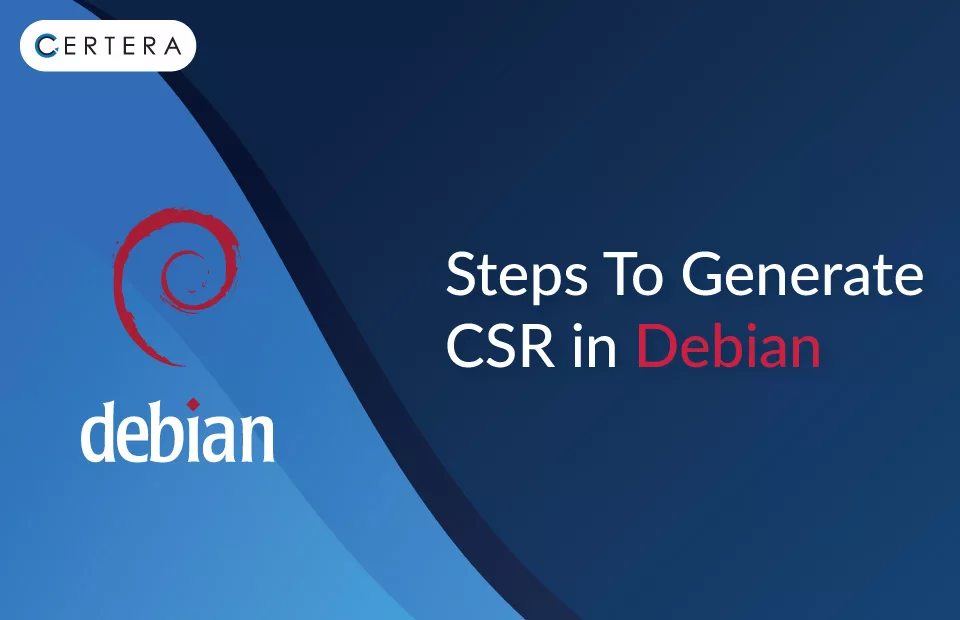
It is important for servers, especially web servers, to generate their own Certificate Signing Requests (CSRs). This allows the server to maintain full control over the certificate request process. The server creates its own public/private key pair by generating a CSR in Debian. The server then fills in details for the CSR, like the domain name and organization information.
The CSR, along with the public key, is submitted to a Certificate Authority. The CA then issues an SSL certificate matching the CSR. When the certificate is installed on the Debian server, it can only be decrypted using the server’s private key. This ensures the certificate is securely bound to that specific server. By generating the CSR, itself, the Debian server has full transparency and control over the certificate information, providing more security for any connections that use the certificate.
Steps to Generate a CSR (Certificate Signing Request) in a Debian Server:
- Install OpenSSL using the following command.
sudo apt install openssl- Generate a private key with this command.
openssl genrsa -out yourdomain.key 2048- This will generate a 2048-bit private key and save it as yourdomain.key
- Generate the CSR using this command.
openssl req -new -key yourdomain.key -out yourdomain.csr- You will be prompted to enter information such as:
- Country Name
- State or Province Name
- Locality Name
- Organization Name
- Organizational Unit Name
- Common Name (your domain name)
- Email Address
- Verify the CSR:
openssl req -text -noout -verify -in yourdomain.csr- Submit the CSR file (yourdomain.csr) to your domain registrar or a Certificate Authority to issue the SSL certificate.
- Once you receive the SSL certificate (yourdomain.crt), you can install it on your Debian server:
- Visit our detailed SSL Installation Guide for Debian Server.
sudo apt install curl
curl -O https://yourdomain.crt- Then configure your webserver (Apache, Nginx) to use the private key (yourdomain.key) and certificate (yourdomain.crt) to enable SSL.

