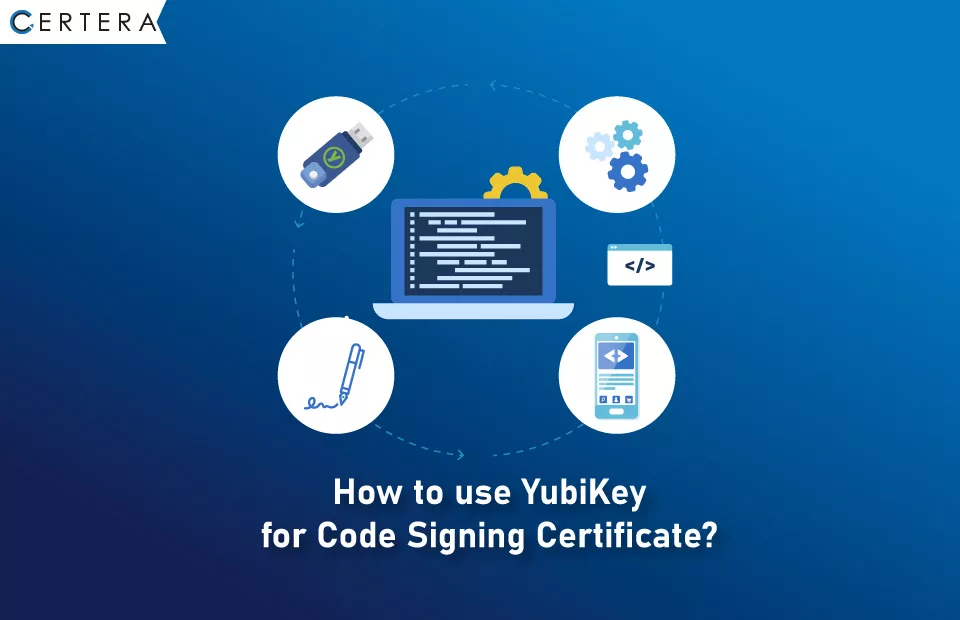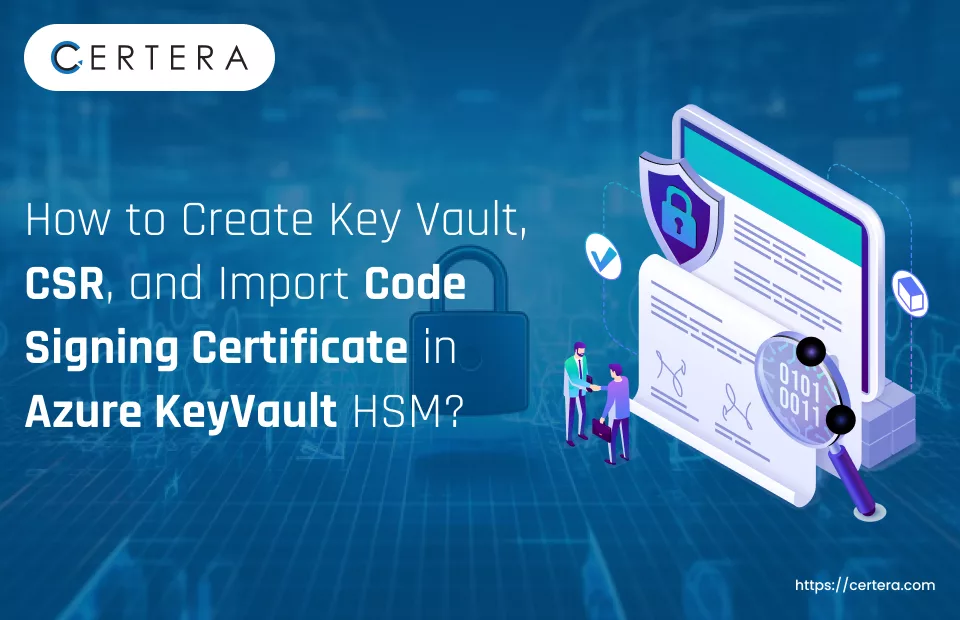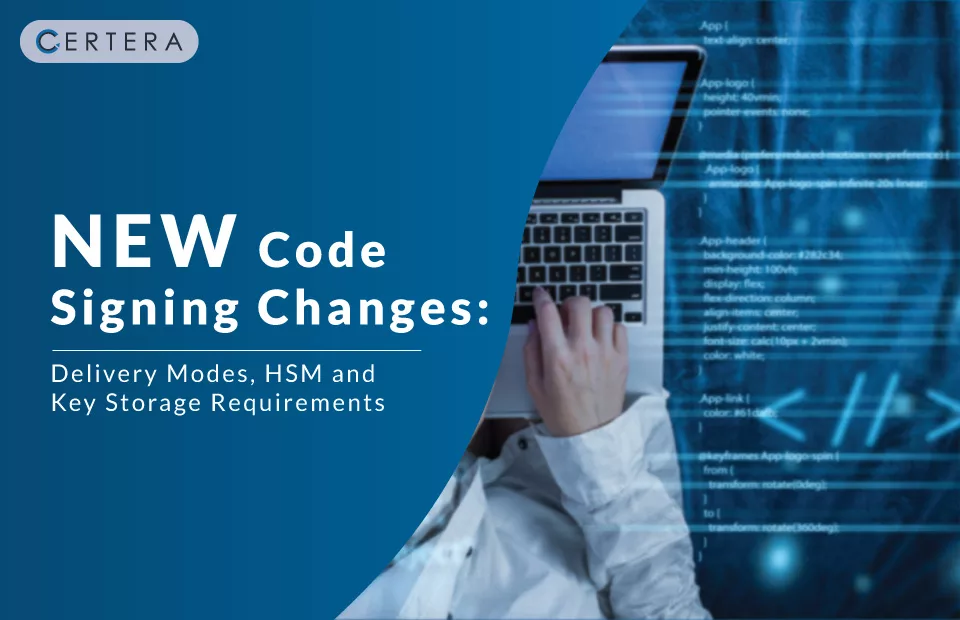Digitally Sign your Software Code and instantly remove Unknown Publisher warning message.
Comodo Code Signing Certificate
Sign your Software/App DigitallyFor software developers who are looking for a quick solution to remove the "Unknown Publisher" warning and prove their identity for the success of the software, the Comodo Code Signing certificate is the ultimate solution. It's an affordable code signing certificate with the latest security configuration offered by the globally known certificate authority Comodo.
Buy or Renew Cheap Comodo Code Signing
Comodo Code Signing Certificate is best for Newly Launched Software
For those software publishers who have just launched the software and it's in its initial phase, a standard code signing certificate like Comodo Code Signing certificate is the best option. The certificate authority does the light business verification to check the business's legitimacy and issue the code signing certificate. Similarly, you can code sign an unlimited number of software and applications, and your digital signature will get embedded. Microsoft reputation of your software with Microsoft SmartScreen is built organically.
Additionally, Comodo Code Signing certificate equipped with the latest security strength provides a sense of online confidence when your users try downloading your software. It assures them that the software is coming from a genuine software publisher. Furthermore, it assures that the user is downloading the secure software and hasn't been tampered with since its signing.
Comodo Code Signing Certificate Features
- Digitally Sign Software Codes and Scripts
- Remove the Unknown Publisher warning
- Unlimited Signing
- Increases User confidence
- Issuance in 1-3 Days
- Software Authenticity
- Sign .exe, .dll, .msi, .cab files
- Support Kernel Mode Drivers
- Multiple Platform Support
- 30 Day Moneyback Guarantee
- Installation Guides
- Time Stamping
Comodo Code Signing Certificate Benefits
 Time Stamping
Time Stamping
Along with the code signing certificate, you get a feature called timestamping. It's a free feature that allows you to timestamp your digital signature with the time and date at the time of code signing your software. It's an essential security feature that keeps your digital signature valid even after your code signing certificate expires. Hence, because of timestamping, you can stay assured your software users won't face security warnings even after your code signing certificate expires.
 No More Unknown Publisher Warning
No More Unknown Publisher Warning
Once you code-sign your software, your digital signature gets embedded in the software. Similarly, the Unknown Publisher warning will go away immediately. In addition, the signature gets recognized and accepted by browsers, operating systems, and third-party software publishing websites, which assures your software users won't face security warning that scares them away.
 Unlimited Code Signing
Unlimited Code Signing
Using Comodo code signing certificate, you can digitally sign an unlimited number of software and applications. Moreover, once your code signing certificate validity period is valid, you can code sign as much software as you want. Hence, making it a feasible and one time investment for software development companies or publishers who develop their software.
 Ease of Use
Ease of Use
The code Signing certificate issued by Comodo is compatible with almost all the software tools vendors offer. Therefore, you can stay assured you'll be able to create macros, products, and objects with those software tools and code sign them quickly.
 Your Unique Signature
Your Unique Signature
Once the code signs your application, your unique signature is embedded in it. It helps browsers, operating systems, third-party software publishing websites, and browsers identify software is genuine and not altered since it's signed and coming from a genuine source.
 Refund
Refund
It comes with an easy refund policy. Therefore, if the code signing certificate doesn't match your expectation and you want to cancel after the issuance, you can do it. Similarly, if you cancel within 30 days of purchase, you'll also get a 100% refund in your account.
| Subscription | |||
|---|---|---|---|
| Multiple Years Option | |||
| Issuance Time | 1-3 Business Days | 1-3 Business Days | 1-3 Business Days |
| Encryption Strength | SHA–2, 256-Bit Encryption | SHA–2, 256-Bit Encryption | SHA–2, 256-Bit Encryption |
| Device Ubiquity | More than 99% | More than 99% | More than 99% |
| Validation | Business Validation | Business Validation | Business Validation |
| Time Stamping | |||
| Visible Trust Indicator | Publisher Name & Digital Signature | Publisher Name & Digital Signature | Publisher Name & Digital Signature |
| Java Signing | |||
| Microsoft Authenticode Signing | |||
| MS Office Document Signing | |||
| Kernel Mode Driver Signing | |||
| Adobe Air Signing | |||
| Microsoft Office VBA signing | |||
| Refund Policy | 30 Days Refund | 30 Days Refund | 30 Days Refund |
| Technical Support |
Platform Compatibility
Below are the platforms that are compatible with your Code signing certificate:
Microsoft Authenticode Signing
Microsoft Windows 7, 8 & 10
VBA Apps & MS office Macro files
Adobe Air applications
Java Applets & Java applications
Microsoft Office
Mozilla Object Files
Microsoft Silverlight Applications
What is FIPS 140-2 Level Hardware Token in Code Signing?
Federal Information Processing Standards (FIPS) 140-2 level is the standard for the security of confidential data in networks operated by the federal government. It serves as the standard for analyzing the efficiency of cryptographic hardware.
Per CA/B forum regulation changes for Code Signing Certificate, customers should generate and store the private key on FIPS 140-2 (or higher level) compliance hardware tokens. You can obtain the FIPS 140 Level 2 token from Certificate Authority by paying additional charges, or you can use your own FIPS 140-2 compliance token to generate CSR and private key.

What Is a Hardware Security Module (HSM) in Code Signing?
To store and utilize cryptographic keys securely, specialized computing devices called hardware security modules (HSMs) were developed.Hardware Security Modules (usually referred to as HSM) are tamper-resistant, hardened hardware components that enhance encryption techniques by creating keys, encoding and decrypting data, as well as producing and validating digital signatures. Many FIPS 140-2 Levels of certification are available for certain hardware security modules. In several instances, hardware security modules are used to:
- Fulfilling and exceeding current and future regulatory requirements for cybersecurity
- Strengthen data privacy/security and trust levels.
- keep excellent standards of service and company flexibility.
Employing Hardware Security Module (HSM) is essential for organizations to protect the private keys needed for code signing securely. It provides secure storage and management of digital keys and sensitive data. HSMs use true random number generators to generate unique cryptography keys and securely store and manage their lifecycle, adhering to industry standards.
The Key Advantages of Hardware Security Module (HSM) in Code Signing Process
- Secure key management and advanced cryptographic techniques for protecting sensitive data and transactions.
- improved accessibility and dependability
- reliable and secure administrative controls for the access
- Elliptic curve cryptography support
- Flexibility and efficiency
Why is HSM (Hardware Security Module) required in Code Signing Security?
One advantage of implementing an HSM (Hardware Security Module) over an ordinary web server is that it offers quite greater privacy key storage. Organizations that build and run multiple applications on their web servers are vulnerable to being attacked by hackers. HSMs for code signing eliminate the risk of third-party attacks from using forged code signatures to hide infected code.
These devices are used by public certificate authorities and registration authorities to generate, store, and maintain their private keypairs. Moreover, organizations use and store HSMs using private PKIs to authenticate documents, code for software, and PKI certificates.
By adding a strong layer of protection by using an HSM to secure cryptographic keys, you can efficiently restrict attackers from detecting them. HSM-based code signing aims to provide a center of trust by handling and preserving cryptographic processes and keys in a certified and verified hardware environment.
Frequently Asked Questions
Have Questions? We're here to help.
How to use YubiKey for authentication?
YubiKey is a hardware authentication device that can be used for two-factor authentication. To use a YubiKey for authentication, you generally need to:
- Get a YubiKey: There are many different models, but the most common is the YubiKey NEO and YubiKey 5.
- Register the YubiKey with the service you want to use it for; this involves "enrolling" the YubiKey by inserting it into a USB port and following the enrollment process on the website.
- Configure two-factor authentication for your account, which usually involves entering a password and tapping or inserting the YubiKey when prompted.
- Use the YubiKey whenever you log in to that service. After entering your password, the service will prompt you to tap or insert the YubiKey to authenticate, which later generates a one-time code that verifies your identity.
What is a YubiKey code?
The "YubiKey code" refers to the one-time code that is generated when you tap or insert your YubiKey into a USB port.
When you enroll your YubiKey with a service, part of the enrollment process is "registering" that specific YubiKey with that service. This means the service stores some information that uniquely identifies your YubiKey.
Then, when you insert or tap your YubiKey during login, it generates a one-time code that consists of:
- A static identifier: This is a unique ID hardcoded into your specific YubiKey that identifies it.
- A dynamic value: This value changes with every tap or insert. It could be a timestamp, counter, or random number.
What is Token signing?
Token signing is a type of two-factor authentication where a unique token is generated for a user and then cryptographically signed with a private key. This signed token is sent to the user, who then presents it back to authenticate themselves. The token itself has no value without being signed, so when the user presents the signed token, the server can decrypt it with the corresponding public key to verify that it came from a valid token generated for that user, which securely authenticates the user without needing passwords.
Token signing is a technique used to securely authenticate users. It works by:
- Generating a unique token for a user
- Signing that token with a private key
- Sending the signed token to the user
- The user then sends the signed token back to authenticate themselves
What is FIPS 140-2 Level?
FIPS 140-2 Level is a security standard published by the National Institute of Standards and Technology (NIST). It specifies security requirements for cryptographic modules. Cryptographic modules include things like hardware security modules, smart cards, and software modules that perform cryptographic functions. FIPS 140-2 establishes four increasing, qualitative levels of security (Level 1 to Level 4) for cryptographic modules. The higher the level, the more stringent the security requirements.
Who Requires FIPS 140-2 Level Token?
As per the new CA/B forum regulations, the FIPS 140-2 or higher Token is mandatory for all OV Code Signing users for generating CSR and Private Key to validate their authorization. Software Developers, Government Agencies, Financial Organizations, Cloud Service Providers, and Healthcare Organizations, now require the FIPS 140-2 Tokens to sign their Software Code using the code signing certificates.
What is a Code Signing certificate?
A Code Signing certificate is a digital certificate used to sign the codes/scripts of your software/applications, executable and files; this assures the code is genuine, the software is safe to download and install. A Code Signing Certificate comes with additional features such as time stamping and digital signature which assures the identity of the real publisher.
How do I use Comodo Code signing certificate?
Perform following process to use the Comodo Code Signing Certificate
- Generate the Cryptographic Hash of the Code you are wishing to sign
- Then encrypt the Hash with the private key of your Certificate
- The code is now signed
- Distribute your software to your users/customers.
Difference between Code Signing and SSL Certificate
- Code Signing Certificate: Used to Sign the Software code digitally
- SSL Certificate: Digital Encryption technology secures communication between the browser and server
For how many years I can sign my code with this certificate?
The Comodo Code signing Certificate is available for 1 to 3 years. You can sign your software till the certificate expires. If you have added the time stamping, you do not need to sign your software again, the OS will automatically fetch the data from the CA database.
What platforms does Comodo Code Signing Certificate support?
The Comodo Code Signing certificate sign executable files (32-bit or 64-bit), .ocx, .dll or .cab files, kernel mode software, Windows Software/App (7,8,10 or 11), MAC Software, Android Apps, Adobe Air Files, Microsoft Visual Studio files, etc.


Talk to our 24/7 SSL, Code Signing, & Email Signing experts to resolve issues regarding issuance, validation, & installation.
Live ChatConnect with our support experts via call or support ticket for Validation, or sales queries.
Submit TicketSSL/TLS Certificate Trusted Brands
Trusted by leading brands Globally
Securing some of the World's
Largest & Best Known Brands








Real customer ratings and reviews at
I was looking for a wildcard SSL very cheap and i found you guys, and so happy and satisfied with you services.
Thanks for your great service with very very low cost.
Great customer service fast and getting done today!
![Key (CSR) Generation and Attestation with YubiKey [Quick Guide]](/images/yubikey.png)