What is SSL Common Name Wildcard Error? How to Fix it?
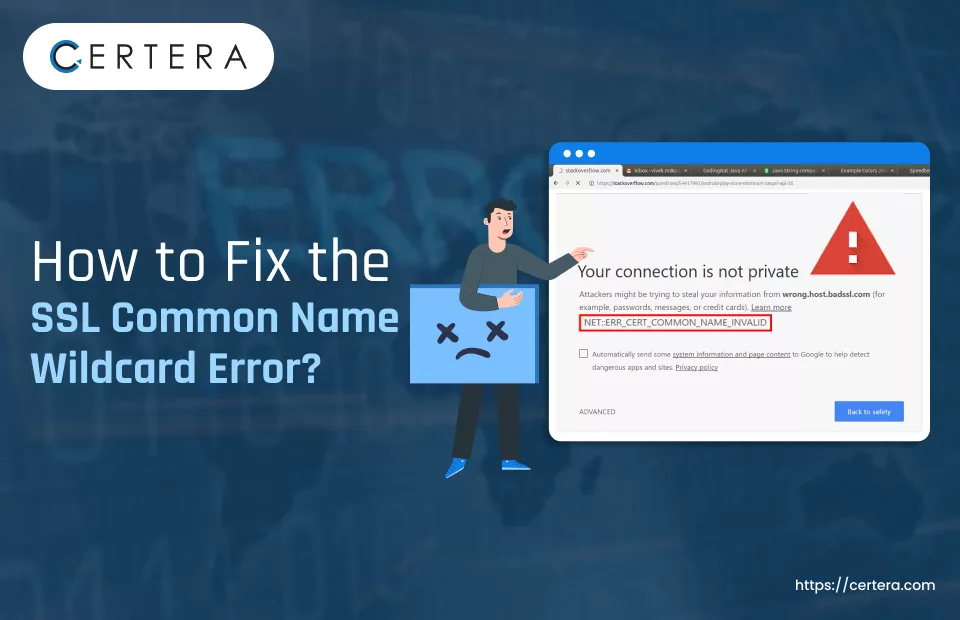
Introduction
Having SSL/TLS encryption is something of a leitmotif of present-day web security as more information is now transferred through the Internet than over any other medium.
However, SSL best practices can be implemented incorrectly or intrusion can be made from other entities leading to errors in connections. Such an error is called the “SSL Common Name Wildcard Error,” and it seems that the cipher organization of the website does not designate the wildcard SSL confirmation for the domain or subdomain that is being visited.
If your organization is experiencing any of the above or similar Chrome errors, this guide will help you.
What is SSL Common Name Wildcard Error?
To introduce the solution, it seems pertinent to describe the nature of the SSL Common Name Wildcard Error and its causes more thoroughly. This error is often experienced when the wildcard SSL certificate used in the system is not well calibrated to the specific domain or sub-domain used by the client.
For example, if you have a wildcard certificate for *. In this case, the second-level domain name can be easily generated using the wildcard character contained in the second-level domain name of the domain name generated by the first-level domain name. example.
It is fine but when a user tries to reach for a specific subdomain, If all works according to plan, the server-side certificate should preferably include a Subject Alternative Name (SAN).
This error can be caused due to various problems with the server or client-side certificate such as incorrect certificate configuration the domain name of the web server and the common name in the certificate do not match or the SSL/TLS used on the server and the client side have some problems.
Importance of Resolving the SSL Common Name Wildcard Error
This is very dangerous because not finding the means of solving SSL Common Name Wildcard Error may be disastrous for some organizations. First of all, threats can originate from malfunctioning computers and trigger security alerts and pauses in online services, leading to an increased risk of leakage of confidential information.
Furthermore, it is likely to affect the reception of your web resources and the level of confidence, as users may receive messages about errors or security threats about your website or web application.
Staying invariant of cyber threats and ensuring uninterrupted and uninterrupted user experience is vital for creating and nurturing customer loyalty in a highly diverse web environment.
This guide will not only help to fix the SSL Common Name Wildcard Error but also increase the general level of security in the given internet resource, as well as guarantee users a trustful experience.
Step 1: Verify Your Wildcard SSL Certificate
The steps to identify the SSL Common Name Wildcard Error are as follows:
- The first step is to ensure that the wildcard SSL certificate you installed corresponds to the domain or the sub-domain you need to lock. Check the certificate details to ensure that the Common Name (CN) or Subject Alternative Name (SAN) field includes the appropriate wildcard entry (e.g., *.example.com).
- One should make sure, that while reading certificate information, the wildcard entry includes the exact domain or necessary subdomain. One might think that this is because the names that are listed in bold are bigger than the other listed names, but in fact, even one letter being off or being typed wrong can cause the SSL Common Name Wildcard Error to occur.
Step 2: Check Your Domain Name Configuration
After confirming your SSL wildcard, the next step is to ascertain that the domain name or the subdomain that you are trying to connect to is valid and in line with the wildcard entry in the SSL certificate you own.
In this regard for the prevention of such messages, make sure that the spelling of the domain name is correct and does not differ from the real one by one or two letters since this can lead to receiving such messages.
Furthermore, it is also possible that your DNS records are not well done or the domain or subdomain to the right IP address of the website. It is also a fact that having invalid or incorrect DNS servers, or servers that have old records, can also cause the SSL Common Name Wildcard Error.
Step 3: Update or Replace Your Wildcard SSL Certificate
If the above-mentioned solutions are applied and the problem persists there may be a need to update or change the wildcard SSL certificate. Reach out to the CA or reseller from where you have purchased and ask for a brand new wildcard SSL certificate that includes the precise domain or subdomain that is inciting the error.
When requesting a new certificate make sure you give the correct and the latest of domains & subdomains that need protection. Doing this will greatly reduce the possibility of encountering what is known as the SSL Common Name Wildcard Error because the new certificate will include all the necessary domains and possibly subdomains.
Step 4: Configure Virtual Hosts or Server Blocks
Of course, in some situations, the source of the SSL Common Name Wildcard Error can be a misconfigured Virtual Host or Server Block.
Through using Virtual host or Server blocks, when you are addressing several servers and multiple websites or subdomains on one server, you should set the domains and subdomains’ SSL certificate correctly.
It is recommended to go through specific server documentation or reach out for further support from the web host or internal IT professionals to ensure that the virtual host or server block configuration is correctly set by the wildcard SSL certificate.
Step 5: Check SSL/TLS Implementation on Server and Client
This root cause of SSL Common Name Wildcard Error can also be attributed to a problem relating to the SSL/TLS on the server or the client side.
Some critical measures to take include; inspecting your server SSL/TLS configuration and confirming it’s the best by standard. Also, ensure that client-side software like a web browser or the application you are developing supports the same SSL/TLS version you have implemented on your server and the cipher suites.
If your server or client is working with the old and risky approach of SSL/TLS settings, then there might be compatibility problems that can cause the SSL Common Name Wildcard Error. This issue is mainly centered on the server and client software; ensure that your software is up to date with the patches and configurations that address this problem.
Step 6: Enable SSL/TLS Debugging and Logging
If the error continues after the above procedures, enable the SSL/TLS log to observe server and client-side logs. This can be especially helpful for identifying the cause of the error and can also help indicate whether there might be some changes made to the code or environment that can cause problems.
Web servers and browsers come with various standard features for logging on the SSL/TLS connections and debuggers. It is recommended to turn on these logs according to the guidelines specified in the documentation or get help from your IT department in configuring and explaining their functionality.
Step 7: Consult with Experts or Support Teams
In case you still cannot solve the SSL Common Name Wildcard Error you can try the following processes:
As a general rule if you still cannot solve the problem it might be best to seek advice from experts or contact the support teams of your CA who issued the certificate or vendor of your web server software or your IT support team. They can also offer, compared to the generic built-in help that most applications provide, specialized support specific to a user’s environment and setup.
Enlisting the assistance of specialists or administrators can be useful in special circumstances especially when designing for intricate environments or integration with old programs or specific settings. They might be able to give you suggestions and advice on what you should do since they represent more experience and knowledge than you do in case you are to fix the problem.
Conclusion:
The SSL Common Name Wildcard Error is one that many people encounter and can be rather irritating and at the same time pose a security threat; nevertheless, with the correct measures and in a proper manner, such an error has no hard time being dealt with. That way, you will find an easy-to-follow roadmap that’ll help you learn about the causes of the error and how best to fix it.
Frequently Asked Questions
How can I prevent this Error from occurring in the future?
Therefore, if you want to avoid facing the SSL Common Name Wildcard Error at some time in the future, you need to ensure that when you purchase wildcard SSL certificate as well as when you are setting up your domain names, you will have to do this the right way.
Implement and degree of SSL/TLS configuration, so that misconfigurations and incompatible modes can be corrected immediately when discovered.
Can the SSL Common Name Wildcard Error Occur with Non-Wildcard SSL Certificates?
Yes, SSL Common Name Error can happen for both Wildcard SSL and Non Wildcard SSL certificates. However, this mistake is usually more frequent when working with wildcard certificates because these certificates cover larger areas and since there might be domain name disparities between various sub-domains.
Wildcard SSL Certificate Starts at Just $39.99 ~ Purchase Now
