How to Convert an SSL Certificate to PFX/PKCS12?

SSL certificates stand as keepers of trust, shielding data from prying eyes. Yet, the diverse landscape of platforms and devices has necessitated a dynamic approach to SSL certificate formats.
Windows servers demand the almighty .pfx, and Apache servers thrive on individual PEM files like .crt and .cer.
This is where SSL Converter takes the stage, seamlessly transforming SSL certificates between formats like pem, der, p7b, and pfx.
Gone are the days of head-scratching over compatibility issues – our SSL Converter streamlines the process. Armed with the ability to intuitively identify your certificate’s current format (it’s almost clairvoyant thanks to file extensions), it offers an elegant solution. Just a few clicks stand between you and the desired format.
Experience the power of conversion: Select your certificate file, pinpoint its current type, choose the format you yearn for, and let the magic unfold at the click of the “Convert Certificate” button. It’s a digital symphony where we ensure every note resonates harmoniously.
Essential Requirements Before You Begin:
Before delving into the world of OpenSSL magic, ensure these prerequisites are firmly in place. Following these steps ensures a seamless journey towards certificate conversion:
The Heartbeat of OpenSSL:
Confirm that OpenSSL has found a home on your system. You can download this invaluable tool from a trusted domain. This is your gateway to intricate certificate manipulation and security enhancement.
A Foundation of Trust:
Hold steadfast to the root certificate of the SSL certificate bestowed upon you by the Certificate Authority. This vital puzzle piece should reside securely within your system’s confines. It forms the cornerstone of your certificate conversion endeavor, ensuring trust and security.
With these prerequisites, you stand ready to embark on your OpenSSL adventure. A journey of conversion, transformation, and enhanced security awaits as you tread the path paved by OpenSSL’s formidable capabilities.
Exploring the Spectrum of SSL Certificate Types:
SSL certificates are the sentinels that stand guard over data integrity. These digital badges of trust come in diverse formats, each tailored to the nuanced demands of various platforms and applications. Let’s go through the distinct SSL certificate types, unraveling their intricacies and the mystique that shrouds them.
PEM Format – A Universal Language:
PEM format reigns as the undisputed champion of SSL certificate types. It’s the lingua franca that Certificate Authorities often employ for issuance.
Recognizable by extensions like .pem, .crt, .cer, and .key, PEM certificates are encoded in Base64 ASCII files.
Elegant “—–BEGIN CERTIFICATE—–” and “—–END CERTIFICATE—–” statements mark their boundaries. This Versatile format accommodates server certificates, intermediate certificates, and private keys with finesse.
The likes of Apache servers find solace in the arms of PEM format. While multiple PEM certificates and private keys can share a file, Apache and peers expect them to be discrete entities residing in separate domains.
DER Format – Binary Elegance:
DER format exudes a binary charm that differentiates it from its ASCII-clad sibling. Despite the occasional .der extension, it often disguises itself as .cer.
To unmask the truth, one must peek into a text editor and search for the distinctive BEGIN/END statements. DER format, unlike its brethren, speaks a binary language. It caters to all certificates and private keys, finding favor in using Java platforms.
Notably, the SSL Converter’s prowess extends to certificates only, as private key conversion in DER format calls for the OpenSSL commands.
PKCS#7/P7B Format – Ascending the Base64 Ascension:
PKCS#7 or P7B format unfurls its Base64 ASCII cloak with elegance. Adorning extensions such as .p7b or .p7c, these certificates showcase their essence with the “—–BEGIN PKCS7—–” and “—–END PKCS7—–” engravings.
However, P7B files are a realm of certificates and chain certificates, omitting the private key. Many platforms, from Microsoft Windows to Java Tomcat, embrace the P7B narrative, finding comfort in its versatility.
PKCS#12/PFX Format – Fusion of Fortitude:
PKCS#12, or PFX format, a union of strength and encryption, merges server certificates, intermediates, and private keys into a single secure enclave. Akin to a precious chest, PFX files sport extensions like .pfx and .p12.
This format finds a welcoming home on Windows machines, facilitating the seamless import and export of certificates and private keys. OpenSSL converts PFX to PEM, amalgamating all components into a solitary file. Text editors then play the role of scribes, translating each segment into its unique textual sanctuary.
Converting SSL Certificate to PFX/PKCS12 Format Using SSL Converter Tool:
This process involves amalgamating your SSL certificate, private key, and intermediate CA certificates into a single PFX file. The following steps will guide you through this conversion process:
Open the Conversion Tool:
Initiate the procedure by launching your preferred web browser and navigating to SSL Converter Tool.
Choose Current Certificate Format:
Ensure your existing SSL certificate is in the Standard PEM format. This format is commonly denoted by extensions such as .cer, .crt, and .pem. Set the “Type of Current Certificate” option to “Standard PEM.”
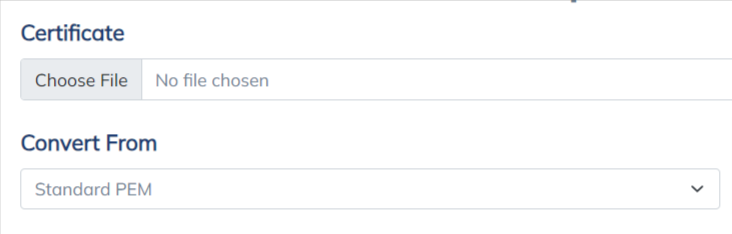
Select Target Format:
Opt for “PFX/PKCS#12” as the conversion format.
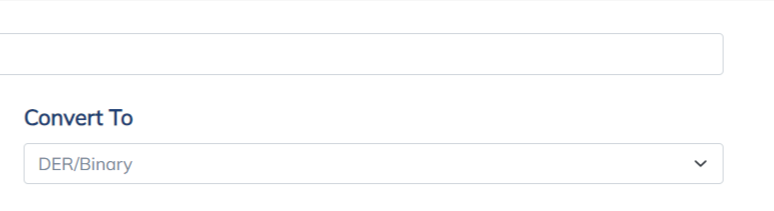
Upload SSL Certificate:
Locate the pertinent Certificate File for conversion. Utilize the “Choose File” button to upload this certificate file. This file must correspond to the SSL certificate associated with your web server domain.
Upload Private Key:
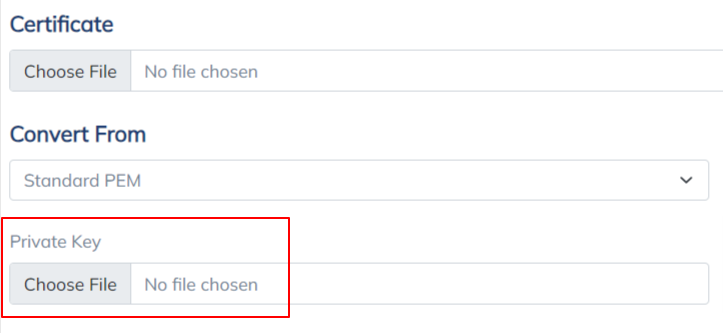
Identify and upload the Private Key File using the designated button. Please note that locating the private key hinges on your server type. Consult your hosting provider or site administrator for guidance.
The Private Key file should sport the .key extension. If it is in .txt format, you can easily rename it to .key by altering the file name in your File Explorer (e.g., “privatekey.txt” to “privatekey.key”).
Upload Root and Intermediate CA: (Optional)
Add the Chain Certificate File by selecting the “Choose File” option. This action uploads the CA intermediate certificate and root CA. The correct certificate varies depending on your SSL brand. It is essential to ensure you have an accurate certificate before uploading.
Set PFX Password:
Create a fresh password exclusively for your PFX file. Remember this password, as you’ll require it when installing the PFX file on your system.
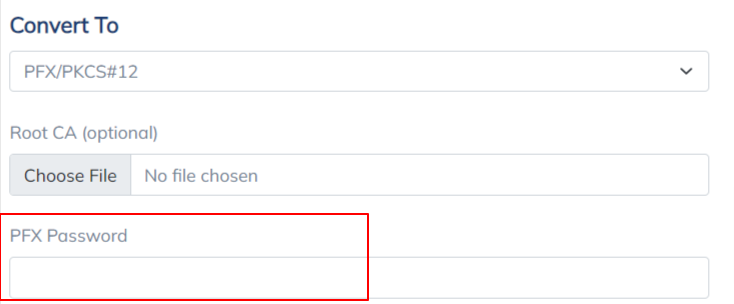
Initiate Conversion:
After uploading the certificate and key files, click the “Convert file” button. This action finalizes the conversion process and lets you download your newly minted PFX file.
Ensuring that the provided private key and CA certificate files impeccably correspond to the server certificate is imperative during the procedure.
This meticulous process guarantees a secure and hassle-free transition of your SSL certificate into the PFX format, ensuring the continued safeguarding of your web services.
Converting a Certificate File to PKCS#12 Format [Alternative Steps]
Transitioning your certificate into the PKCS#12 (PFX) format empowers you with flexibility and security. Follow these straightforward steps to achieve this transformation seamlessly:
Preparing the Ground:
Begin by copying your CRT and KEY files to the OpenSSL installation directory. This directory can typically be accessed by executing a command like `cd c:\OpenSSL-Win32\bin` in the Windows command prompt. Make sure you are navigating to the OpenSSL installation directory before proceeding.
Navigating to OpenSSL:
Open a Windows command prompt and navigate to the OpenSSL installation directory, ensuring you’re in the right place for the magic to unfold.
Generating the PFX Keystore File:
The heart of the conversion lies in generating the PKCS#12 (PFX) keystore file. Execute the following command as an example:
openssl pkcs12 -export -out server.p12 -inkey server.key -in server.crt -certfile CACert.crtIn the given example, “CACert.crt” denotes the name of the root certificate provided by the certificate authority. You can also generate a keystore with a PFX extension using the ‘-out server if needed.pfx’ command.
Setting the Shield:
To enhance security, you’ll be prompted to type an export password that safeguards the integrity of the PKCS#12 (PFX) file. Craft a robust password as a formidable shield, bolstering the fortifications around your converted certificate.
Mastering OpenSSL: Your Guide to Seamless Certificate Conversion
The OpenSSL toolkit illuminates the path to effective certificate conversion. Whether it’s a transition from PEM to DER, PEM to P7B, PEM to PFX, or even traversing the domains of DER, P7B, and PFX, OpenSSL stands as your ally.
Let’s unravel the incantations that facilitate this magical transformation:
Converting PEM Certificates:
From PEM to DER:
With finesse, OpenSSL orchestrates the transition from PEM to DER format:
openssl x509 -outform der -in certificate.pem -out certificate.derFrom PEM to P7B:
The incantation evolves, translating PEM to P7B:
openssl crl2pkcs7 -nocrl -certfile certificate.cer -out certificate.p7b -certfile CACert.cerFrom PEM to PFX:
Going on as PEM transforms into the coveted PFX:
openssl pkcs12 -export -out certificate.pfx -inkey privateKey.key -in certificate.crt -certfile CACert.crtMolding DER into Different Shapes:
From DER to PEM:
The enigmatic DER finds its expressive form as PEM:
openssl x509 -inform der -in certificate.cer -out certificate.pemShifting P7B with OpenSSL’s Grace:
From P7B to PEM:
OpenSSL’s artistry performs another feat, turning P7B into PEM:
openssl pkcs7 -print_certs -in certificate.p7b -out certificate.cerFrom P7B to PFX:
Let’s continue P7B conversion into PFX:
openssl pkcs7 -print_certs -in certificate.p7b -out certificate.cer openssl pkcs12 -export -in certificate.cer -inkey privateKey.key -out certificate.pfx -certfile CACert.cerCrafting PFX with Precision:
From PFX to PEM:
OpenSSL’s mastery unfolds as PFX elegantly transitions into PEM:
openssl pkcs12 -in certificate.pfx -out certificate.cer -nodesWhile undertaking uncharted territories, remember that if a Java Keystore conversion beckons, forging anew might be more straightforward.
However, for those who seek the path less traveled, OpenSSL’s alchemy permits Java Keystore to PEM transition.
Still need help with the SSL Certificate file conversion?
– Contact our Support Team

