How to Generate CSR in NGINX?
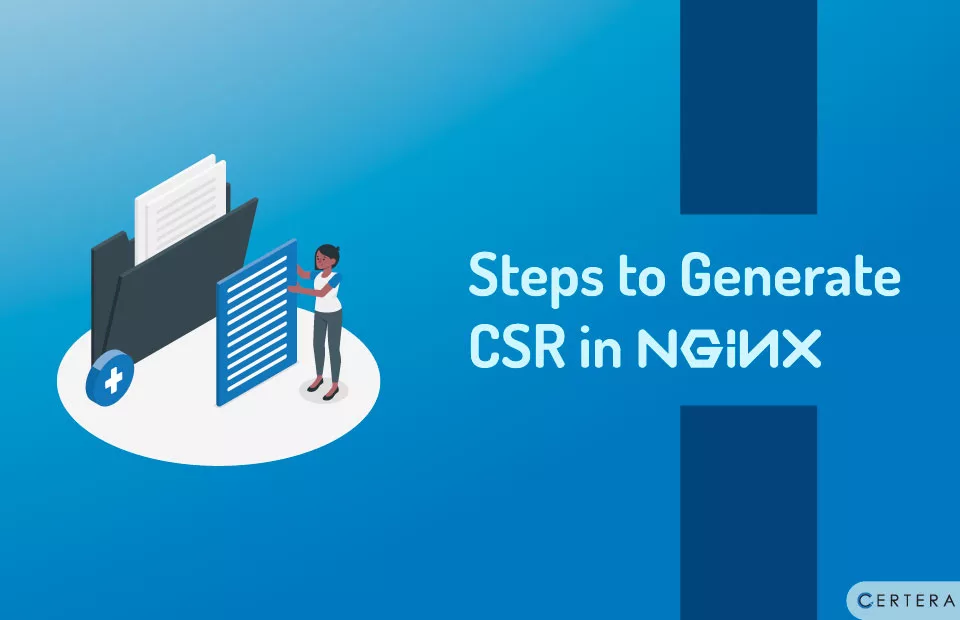
Steps to Generate CSR in NGINX Web Server
This guide will show you the step-by-step process to generate Certificate Signing Request in NGINX Web Server.
To generate the CSR, you have two options.
- Automatic CSR Generation Tool
- Make use of OpenSSL Command.
Generating CSR on the NGINX web server is very easy and quick using our free CSR generation tool.
Generate CSR With OpenSSL Command
You can use OpenSSL Command to generate the CSR on NGINX Web Server. Perform the following steps.
- Use SSH (Secure Shell) to connect to your server’s terminal.
Run the following command to create CSR.
openssl req -new -newkey rsa:2048 -nodes -keyout example.key -out example.csrNote: In the above code, you must replace the example with your domain name.
Now add the following details to the CSR
- Country Code: 2-digit code where your website/organization is registered.
- State or Province Name: Add the name of the region where your business is located locally.
- Locality Name: Name of your City
- Organization Name: Legal Name of your Organization
- Organization Unit Name: Type of organization department applying to issue the SSL.
- Common Name: Fully Qualified Domain Name of your organization/website
- Email Address: Official Email Address
You can either submit or skip two optional fields Challenge Password and Optional Company Name.
Once you add all the details, you will get the CSR Data and Private Key on your screen. Use our SSL Installation guide to NGINX Web Server.

