How to Install an SSL Certificate on 4D Server?
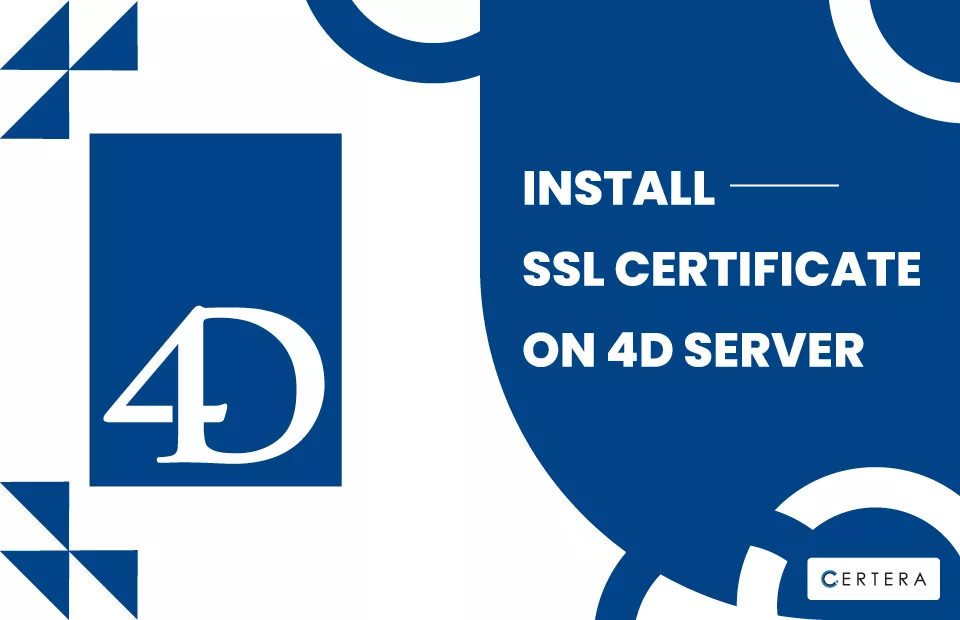
This comprehensive guide will go through the intricacies of generating a Certificate Signing Request (CSR) code and seamlessly installing an SSL certificate on a 4D Server. Whether you’re a seasoned IT professional or a newcomer to SSL certificates, our step-by-step instructions will demystify the process.
But this post continues beyond just the technical details. It’s a well-rounded resource that goes beyond configuration steps.

You’ll delve into the rich history of 4D, gaining insights into the evolution of this powerful server platform. Additionally, for those looking to enhance their server’s security, we’ve included valuable tips on selecting the optimal SSL certificate provider for your 4D Server.
Before Moving to SSL Installation Process, Let’s Learn How to Generate CSR on 4D Server!
SSL Certificate Installation on the 4D Server
Ensuring the security of your 4D server is paramount in the digital age. Installing an SSL certificate is a crucial step towards achieving this. This comprehensive guide walks you through seamlessly installing an SSL certificate on your 4D server.
Step 1: Preparing Your Files
Certificate Arrival and Extraction:
Upon receiving your SSL certificate via email from the Certificate Authority (CA), download the accompanying ZIP archive. Extract its contents onto your local machine.
Certificate Format Verification:
4D operates best with certificates in PEM format. To ensure compliance, create a text file named “cert.pem” and paste your certificate’s contents. Place this file in the web server folder containing your database structure.
Required Components Check:
Before proceeding, confirm that the following components are installed on your server:
- For Windows: 4DSLI.DLL (Secured Layer Interface) located alongside the 4D or 4D Server executable file.
- For Mac OS: 4DSLI.bundle (Secured Layer Interface) within the Native Components subfolder of the 4D or 4D Server package.
- Your private key (key.pem) file and certificate (cert.pem) file are adjacent to the database structure file.
QUICK NOTE: If you’re utilizing the 4D remote mode, house your files in the local resources database folder on the remote machine. The Get4D folder command can offer further insight into this process.
Step 2: Activating Your SSL Certificate
Enabling HTTPS:
To set your SSL certificate in motion on the 4D web server, initiate the process by enabling HTTPS:
- Access database settings and select the Web icon.
- Ensure the “Enable HTTPS” option is selected within the Configuration tab.
Final Touch:
With HTTPS activated, your SSL certificate should be up and running, enhancing the security of your 4D server.
Bonus Step: Scanning for Errors and Vulnerabilities
After successfully installing the SSL certificate, an additional layer of precaution involves scanning it for potential errors or vulnerabilities. This practice safeguards your digital realm and ensures airtight protection.
By adhering to these steps, you’re seamlessly integrating a robust SSL certificate onto your 4D server, fortifying its defenses and paving the way for secure data transmission.
A Rich History of 4D: Evolution as a Powerful Server
The journey of 4D is a testament to innovation and adaptability in technology. With its inception dating back several decades, 4D has evolved from its nascent beginnings into a powerful and versatile server platform that continues to shape modern digital landscapes.
Foundations and Early Years:
4D was born in the late 1980s, emerging as a database management system that integrated the database and application layers. It was a pioneering concept that aimed to streamline the development process by combining essential components into a unified platform.
This novel approach marked a departure from the prevailing disjointed systems, heralding a new era of efficiency in software development.
Strides in Technology:
As the technological landscape evolved, so did 4D. The platform’s adaptability was evident as it seamlessly embraced various updates and shifts in computing paradigms.
4D refined its capabilities with each iteration, incorporating object-oriented programming and web integration advancements. This adaptability allowed businesses to harness the power of 4D across different contexts, from desktop applications to the web.
Expansion into Server Realm:
4D’s transformation was not confined to the desktop. It expanded its horizons into the server realm, laying the foundation for a robust server platform.
This transition marked a pivotal moment, empowering businesses to create and deploy sophisticated client-server applications. As the demands of data management and web-based interactions grew, 4D continued to evolve, catering to diverse requirements.
Integration and Versatility:
The power of 4D lies in its ability to integrate seamlessly with other technologies. It supported open standards and connectivity options, allowing developers to leverage external tools and resources. This integration further solidified 4D’s position as a versatile and comprehensive platform that addresses complex software needs.
Today and Beyond:
4D’s journey continues into the present day, where it stands as a testament to its resilience and relevance. Its evolution mirrors the ever-changing landscape of technology, adapting to emerging trends and user needs.
With a focus on modern requirements, 4D remains a robust server platform, catering to businesses seeking powerful solutions for database management, application development, and beyond.
Tips for Choosing the Perfect SSL Certificate Provider for Your 4D Server
Securing your 4D Server with an SSL certificate is a critical step in ensuring the confidentiality and integrity of your data. When selecting an SSL certificate provider, making an informed decision that aligns with your server’s specific needs is essential.
Certificate Types and Validation Levels:
Understand your requirements and choose an SSL certificate type that suits your 4D Server. Consider options like Domain Validated (DV), Organization Validated (OV), and Extended Validation (EV) certificates based on the level of validation you need. Each type offers varying degrees of security assurance.
Compatibility and Support:
Ensure the SSL certificate provider’s offerings are compatible with your 4D Server environment. Look for providers that offer excellent customer support to assist you in case of any technical challenges or queries.
Trustworthiness and Reputation:
Opt for well-established SSL certificate providers with a proven track record. Research customer reviews and industry ratings to gauge the provider’s reputation and reliability.
Warranty Coverage:
Some SSL certificates come with warranties that offer financial protection in case of data breaches. Evaluate the warranty coverage offered by different providers to ensure you’re adequately protected.
Certificate Management Tools:
Consider providers that offer user-friendly certificate management tools. These tools can simplify the process of installation, renewal, and overall SSL certificate management.
Validation Speed:
Depending on your needs, consider the validation speed offered by the provider. DV certificates typically have faster issuance times compared to OV and EV certificates.
Additional Features:
Some SSL certificate providers offer features like malware scanning, vulnerability assessments, and content delivery networks (CDNs). Evaluate these extra offerings to determine if they align with your server’s requirements.
Renewal Process:
Understand the renewal process and costs associated with it. Look for providers that offer convenient and transparent renewal procedures.
Customer Support:
Exceptional customer support is crucial, especially if you encounter technical issues or need assistance during installation. Choose a provider known for responsive and knowledgeable customer support.
By keeping these valuable tips in mind, you’ll be well-equipped to select an SSL certificate provider that seamlessly integrates with your 4D Server, providing the highest level of security and ensuring a smooth and protected online experience for your users.