Reissue an SSL/TLS Certificate on Certera

SSL reissuing is the process of replacing your existing certificate with a new one without any extra cost.
You can follow the below Steps to Reissue your SSL Certificate:
Step 1: Go to your dashboard and click on the #Order ID that you want to reissue.
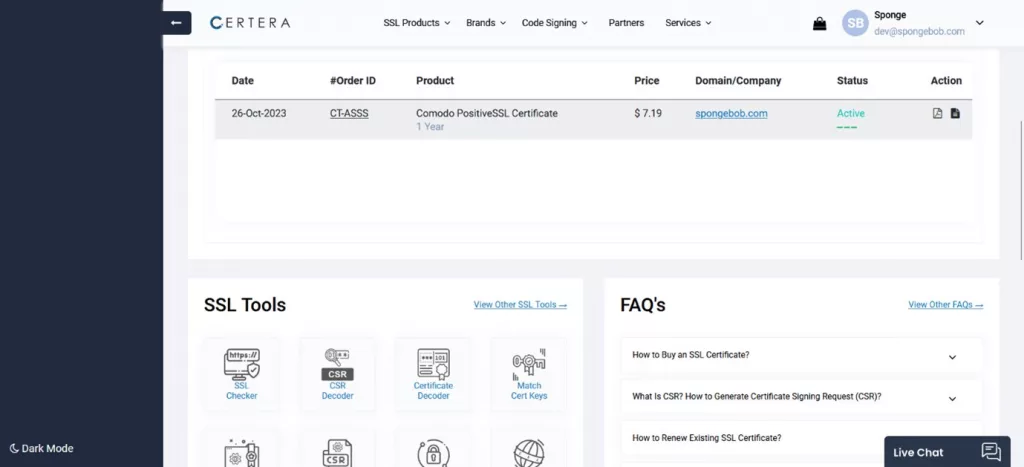
Step 2: Navigate to “Certificate Actions” and click ‘ReIssue Certificate‘
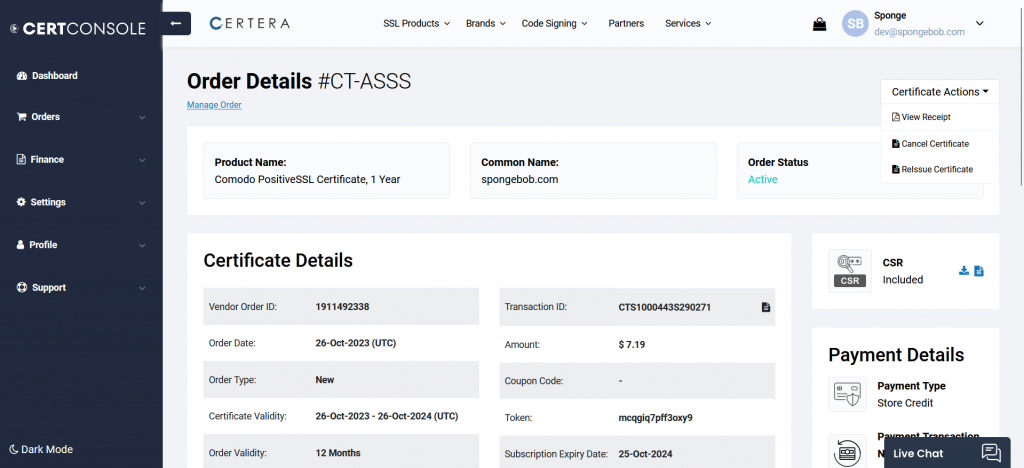
Step 3: Select the ‘New CSR’ radio button. Further, click on ‘Provide Your Own CSR’ if you have generated the Certificate Signing Request (CSR) from your server. Alternatively, you can use our CSR Generator tool to generate the CSR, as demonstrated in the next step.
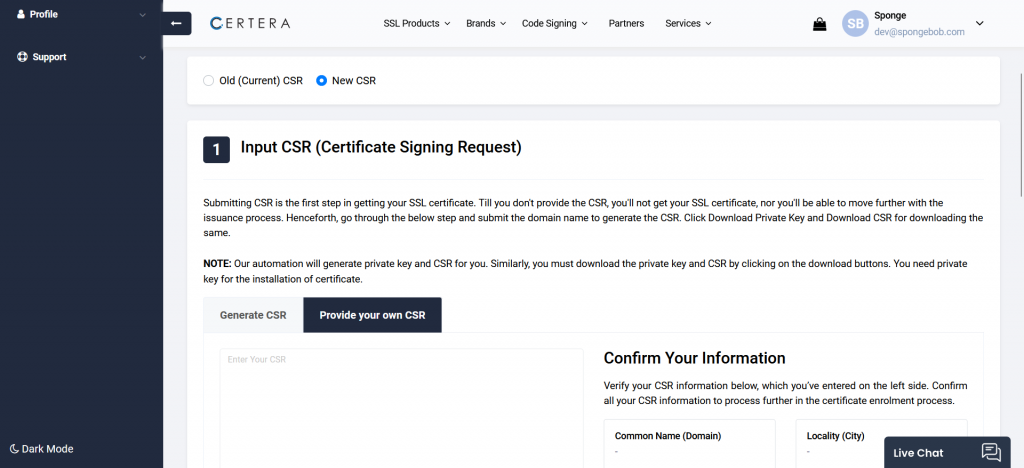
Step 4: Click on “Generate CSR” enter your domain name in the box, and click anywhere outside the box.
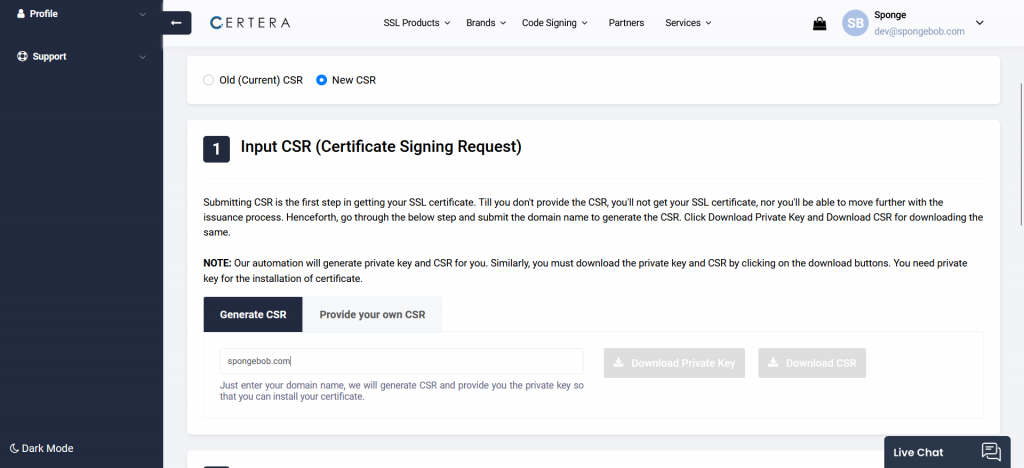
Step 5: You will receive a pop-up to download the private key. Make sure to save the private key, as it cannot be retrieved once the order is submitted.
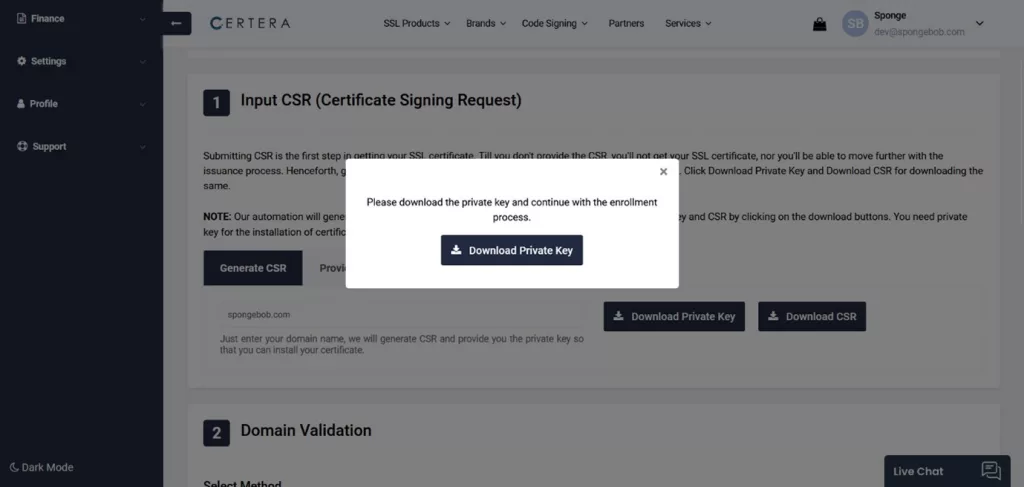
Step 6: Now, you must choose the Domain Control Validation (DCV) method with which you would like to prove the ownership of your domain name and click “Submit.”
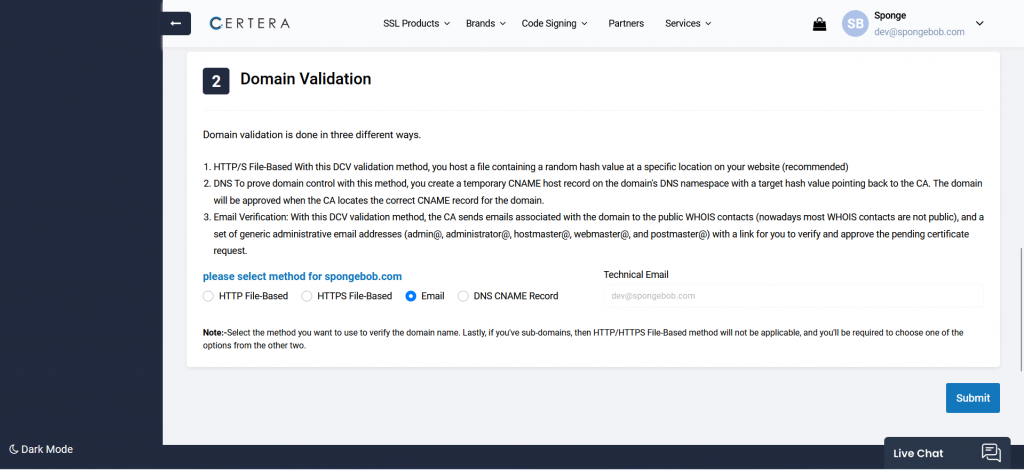
Step 7: Input, save, and validate the details per the selected DCV method. Once the Domain Controller Validation is completed, you should click on ‘Go to Order Detail’
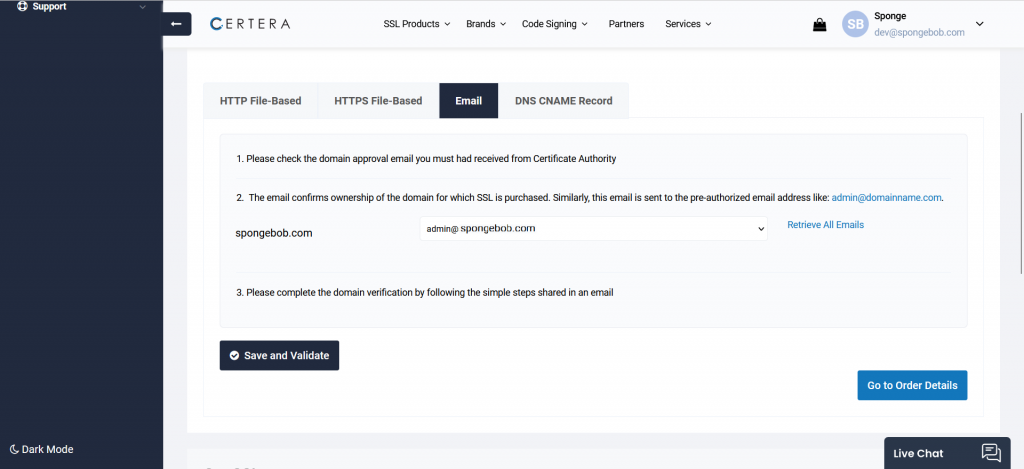
Step 8: Lastly, check the status of your order. If you find it as ‘Active‘ you can download your reissued SSL certificate.
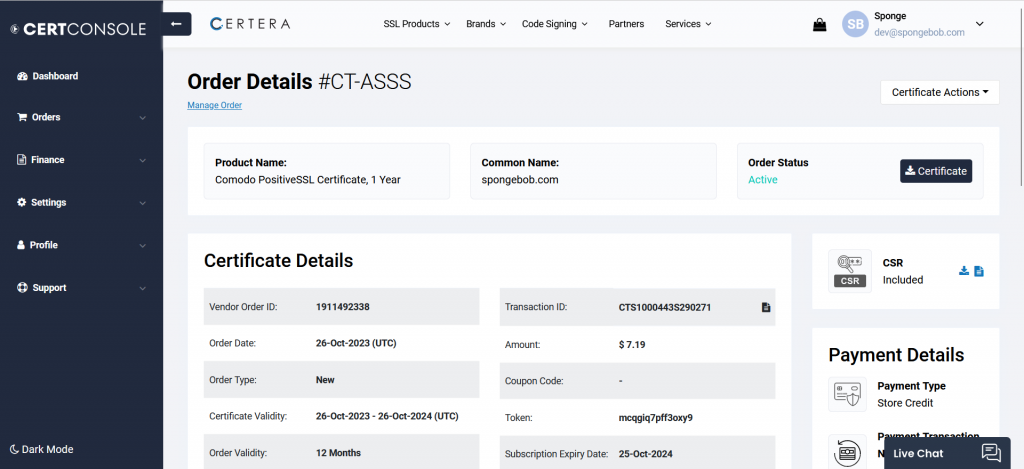
Facing any issue while reissuing your SSL Certificate? Contact our Support Team or check our Video Tutorial!
