What is Why NoPadlock? How to Fix it on My Website?

Users can check on the website “Why No Padlock” to see if a website is offering secure HTTPS connections and if its SSL/TLS certificate has been correctly implemented. It checks the webpage to see whether any insecure resources are downloading that can risk the connection’s security, such as images, applications, or other types of content.
A detailed report on the website’s security status and suggestions for resolving any identified concerns are provided as to why No Padlock is a website that uses a secure HTTPS connection, as indicated by the padlock icon that shows in the address bar of a web browser.
What is a Padlock?
When a website employs a secure HTTPS connection, a padlock security symbol will appear in the web browser’s address bar. HTTPS-HyperText Transfer Protocol Secure is a protocol that encrypts the data sent between a website and its users.
In simple terms, a padlock icon on a website indicates that the HTTPS protocol is being used, as confirmed by a CA (certificate authority). This protocol ensures that all data is encrypted before being transferred to or taken off the website.
What makes a Padlock Significant?
A padlock is significant because it indicates that a website uses a secure HTTPS connection, securing users’ personal information. It ensures that private data, such as passwords and credit card numbers, cannot be accessed by malicious outsiders.
Using HTTPS can also raise the ranking of your website in search results because Google has stated that it is a ranking factor for their search algorithm.
Cryptographic coding hidden behind the little padlock ensures the security of data sent between you and, for instance, the website you are viewing.
TLS ensures security on three levels: integrity, authentication, and encryption. Data security includes authentication to ensure that it travels only where you intend it to, encryption to prevent unauthorized access, and integrity to prevent tampering while in transmission.
What Exactly is “WhyNoPadlock”?
A website called Whynopadlock can determine whether a website’s SSL/TLS certificate has been correctly executed and whether it is providing secure HTTPS connections. It checks whether dangerous resources are loading on the page, such as images, scripts, or other content that can endanger the connection’s security. The website offers an in-depth inspection of the website’s security condition and offers suggestions for resolving any identified vulnerabilities.
What it Checks?
On any secure page, the service executes the following checks:
Check Whether the SSL Certificate was Installed Correctly and is Still Valid.
The SSL certificate’s expiration date and the organization that issued it are displayed in the results. Intermediate certifications will be checked. Additionally, it ensures that the URL domain name and certificate domain name are the same.
Ensures that all JavaScript, CSS, and Image Requests are made secure.
Every loaded element on the page must be called securely for the secure page to display the padlock in the browser.
Ensures that all JavaScript and CSS loaded from Outside Load their Components Securely.
When trying to track down that annoying unsecured call, this is the one that most people need clarification on. The service will guarantee that all your CSS, js, and remotely called files load secure images.
How to Fix “Why No Padlock” Challenges on your Website?
well, let’s discuss how to resolve the “Why No Padlock” challenges on your website now:
Phase 1: Get an SSL/TLS Certificate as the first step.
You must first get an SSL/TLS certificate to use HTTPS to secure your website. The data transmitted between a website and its visitors is encrypted when protected by an SSL/TLS certificate, a digital certificate confirming the website’s legitimacy.
Various SSL/TLS certificate types are available, including:
DV – Domain Validated SSL/TLS Certificates:
These SSL/TLS certificates are the simplest and validate the website’s domain name. They are frequently the most affordable and simple to get. Starts at $3.99/Year
OV – Organization Validated SSL/TLS Certificates:
The OV certificates verify the domain name and the entity possessing the domain. They cost more and demand more verification than DV certificates. Starts at $26.99/Year
EV – Extended Validation SSL/TLS Certificates:
The validation procedure for these certifications is the most thorough and provides the most significant degree of validity. Visitors may feel more trust in them if they see the company’s name on the browser’s address bar. Starts at $60.99/Year
An SSL/TLS certificate can be obtained from a Certificate Authority (CA), a dependable third-party company offering SSL/TLS certificates. Certera, Comodo, and DigiCert are a few widely recognized CAs.
Phase 2: Set up your Web Server with the SSL/TLS Certificate.
Installing an SSL/TLS certificate on your web server is required after you have one. The installation process for an SSL/TLS certificate can vary according to the web server software you are using.
For instance, you can set up an SSL/TLS certificate by following these instructions if you are using the Apache web server software:
- Log onto your web server as root or another user with sudo capabilities.
- Go to the directory containing the Apache settings. Depending on your installation and operating system, this directory could be in a different location. For instance, the location is commonly /etc/apache2 on Ubuntu.
- Open the website’s Apache configuration file. The file usually has a.conf extension and is named after your website.
The following lines should be added to the configuration file, with the paths and filenames modified to match the values for your SSL/TLS certificate.
Verify any Insecure Links on your Website.
If you need to get set up, installing an SSL certificate and switching to HTTPS might seem overwhelming. In addition to setting up the server, you must switch over every page and asset to HTTPS, a complex operation. This could be a major hassle if you have a massive website with many sections and products. It’s the same, even if your website is small.
Even after you have completed all the necessary measures, it is demotivating to find that your website needs to show the right trust indicators. The visual signs are crucial from a customer’s perspective, and you need to invest in their security. Use our handy tool to swiftly identify the solution rather than racking your brain for hours and carefully reading through every link.
Make sure your SSL certificate is installed correctly, and use the free Certera tool “Why No Padlock” to check for insecure links.
Certera’s Why No Padlock tool quickly checks your website to ensure no vulnerable links are present. If unsafe links exist, your site might not show the security lock. This tool might greatly assist if the appropriate indications aren’t appearing on your site.
How would you use it? You don’t have to visit each link or page; just input your website’s URL in the box below, and it will quickly show you whether there are any insecure links.
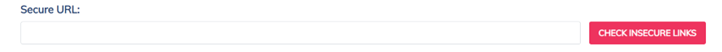
While you need to troubleshoot, this tool is an excellent spot to start since it can inform you whether you missed anything while switching to HTTPS; often, the fix is quite simple.
Conclusion
A website’s address bar will not display a padlock if SSL/TLS encryption is not used to secure user data. As a result, hackers may intercept sensitive information like passwords and credit card numbers. To assure customers that their data is safe, it is crucial to ensure websites handling sensitive data employ SSL/TLS encryption and display a padlock icon in the address bar. Additionally, users should be vigilant when entering sensitive data on websites that lack the padlock sign or use an insecure connection.
FAQ’s
Does a Padlock Indicate a Secure Website?
It indicates that your web browser’s connection with the website server is encrypted. The lock symbol and associated URL that contains “https” indicate this. It stops unknown parties from listening in on or intercepting your browser’s communication with the website’s server.
What happens if a Website lacks the Lock Icon?
If you visit an HTTPS (SSL) website and do not see the lock icon in your browser, your browser does not trust the SSL certificate of that website. SSL certificates are used between a web server and a client (often a web browser) to establish a secure, encrypted connection.
What is the need for the Why No Pad Lock Tool?
The Why No Pad Lock tool checks your URL rapidly to ensure no unsafe links are on your website. Your security lock will appear improperly or not at all if your URL contains insecure links. The Why No Padlock tool is perfect if you believe your website isn’t showing the appropriate security lock! You may instantly verify if your URL has any unsafe links.
