How to Generate CSR in Node.js Web Server?
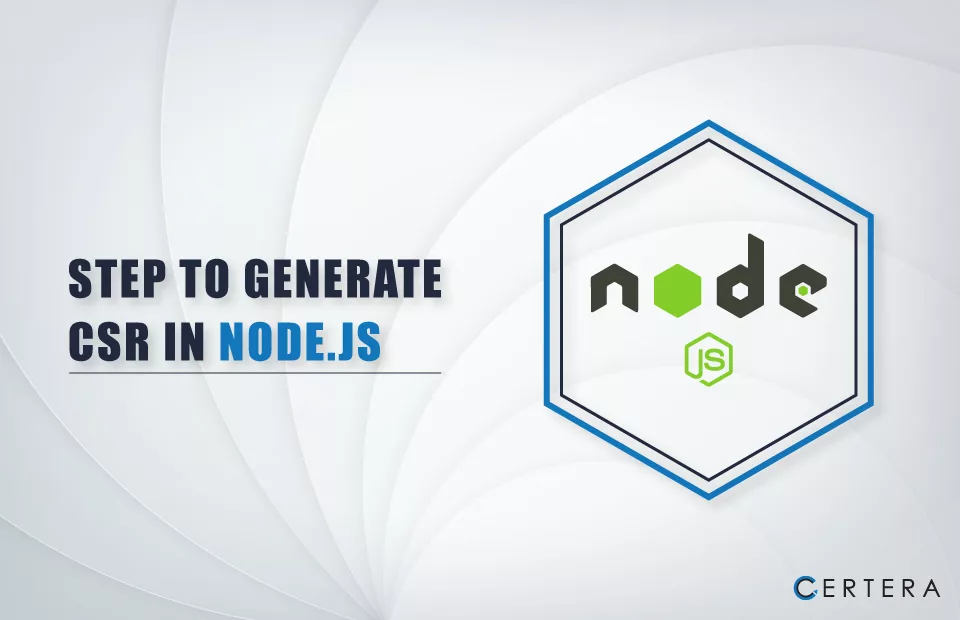
Guide to Generate CSR in Node.JS
This guide will show you how to generate Certificate Signing Request in Node.js Web Server.
To generate the CSR, you have two options.
- Automatic CSR Generation Tool
- Make use of the Crypto Module.
Generating CSR on NodeJS is very easy & quick using our CSR generation tool.
Steps to Generate CSR in Node.js using the Crypto Module:
Generate a private key using the following code. The key will be required to generate the CSR.
const privateKey = crypto.createPrivateKey({
modulusLength: 2048,
publicKeyEncoding: {
type: 'spki'
},
privateKeyEncoding: {
type: 'pkcs1'
}
});
Define your certificate details in an X509 name object; this includes basic information like common name (CN), country, organization, etc.
For example:
const x509name = {
CN: 'example.com',
O: 'Example Org',
C: 'IN'
};Use the x509name object and private key to generate the CSR.
const csr = crypto.createCSR({
name: x509name,
privateKey
});Convert the CSR string to PEM format; this is the standard format for CSRs.
Use the following command:
const csrPEM = crypto.CSR_to_PEM(csr);Your CSR PEM string is ready to be submitted to a certificate authority for signing and issuing an SSL certificate.
You can save the CSR PEM to a file using fs.writeFileSync() or any other file writing method.
That’s the basic process to generate a CSR in Node.js using the crypto module. To Install SSL on Node.js use visit our installation process.

