How to Generate CSR on Courier IMAP Server?
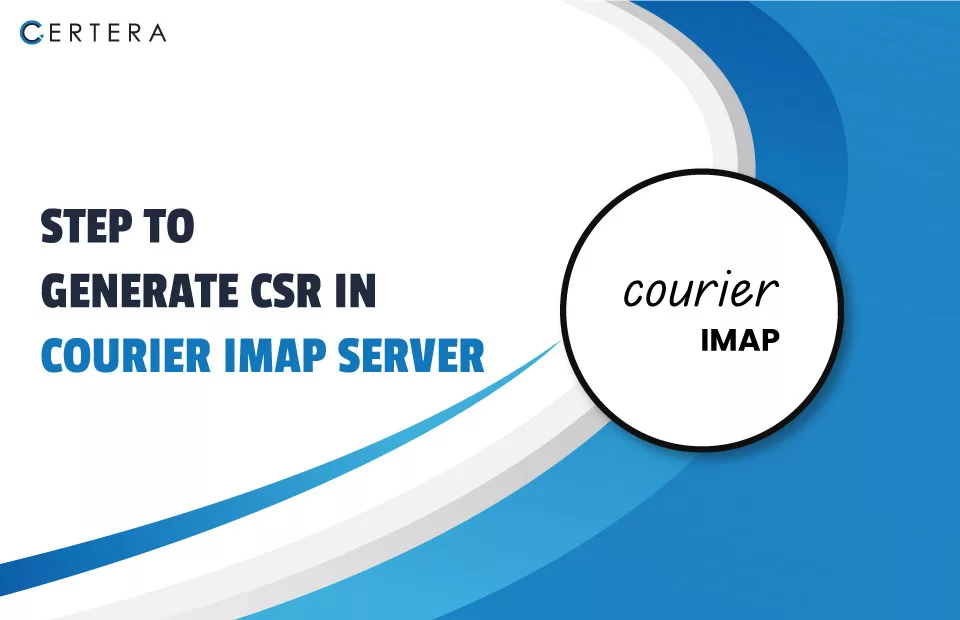
The Courier IMAP server requires an SSL certificate for encryption and secure communication. To obtain an SSL certificate, you first need to generate a CSR (Certificate Signing Request) file which contains information about the server and domain. The Certificate Authority (CA) verifies the details and issues an official SSL certificate after receiving the submitted CSR. Once the certificate is installed on the Courier IMAP server, it will enable SSL encryption for IMAP, POP3 and SMTP protocols and secure email communications.
Generating a CSR for Courier IMAP involves a few simple steps – creating the SSL certificate directory, generating the CSR and key files using OpenSSL, moving them to the Courier SSL directory, enabling SSL support in the Courier configuration, restarting the Courier service and then submitting the CSR to obtain and install the SSL certificate.
Steps to generate CSR on Courier IMAP Server
- Create SSL certificate directory. You must create a directory to store the CSR and SSL certificate files. The directory path is /etc/courier/ssl.
- Generate CSR file. Use the following OpenSSL command to generate the CSR file.
openssl req -new -newkey rsa:2048 -nodes -out mydomain.csr -keyout mydomain.keyUsing this command, you will generate two files:
- mydomain.csr – Contains the CSR
- mydomain.key – Private key file
- You will be prompted to enter details like Common Name, Organization, etc. Enter the details of the domain for which the CSR is being generated.
- Move the CSR and key files. Move the CSR and key files to the /etc/courier/ssl directory.
- Enable SSL on Courier. Open the /etc/courier/imapd.conf file and set the following options:
ssl=on
ssl_cert=/etc/courier/ssl/mydomain.csr
ssl_key=/etc/courier/ssl/mydomain.key- Restart Courier IMAP service: Restart the Courier IMAP service to enable SSL support.
- Submit CSR to Certificate Authority: Submit the CSR file to a Certificate Authority to get the SSL certificate.
- Install the SSL certificate on Courier IMAP: Once you get the SSL certificate, install it by updating the ssl_cert option in /etc/courier/imapd.conf file.
- Restart Courier IMAP again: Restart the Courier IMAP service again to use the new SSL certificate.
Courier IMAP will now be using SSL encryption for communication.

