How to Generate a CSR on Nutanix Cluster?
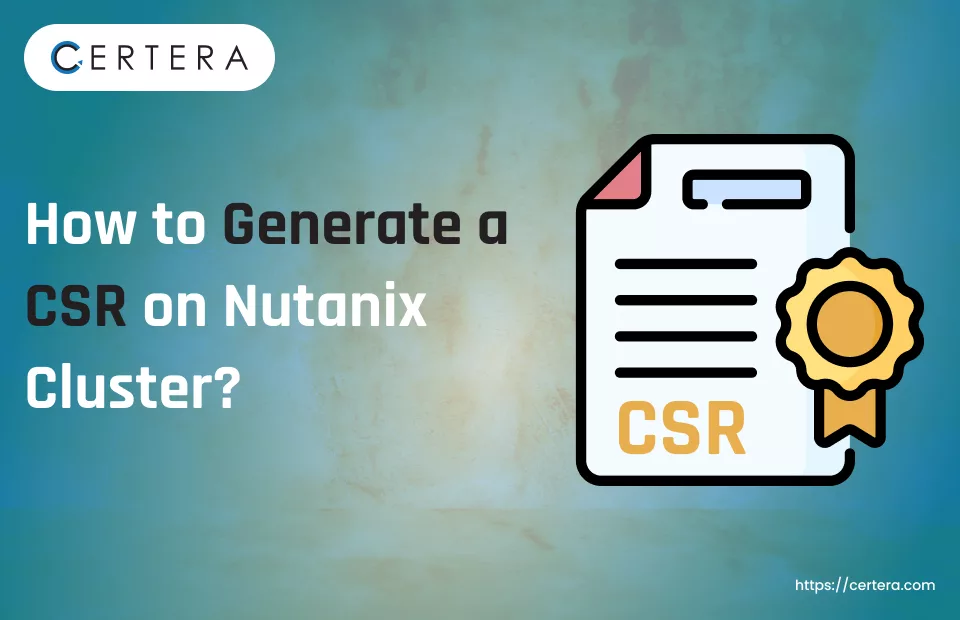
Are you looking to enhance the security of your Nutanix Cluster with a robust SSL certificate? The journey begins with generating a Certificate Signing Request.
This paramount step is essential for obtaining an SSL cert from a trusted certificate authority (CA) such as Certera, Sectigo, etc.
While the process may seem complicated, generating a CSR on a Nutanix Cluster is relatively straightforward. To help you with the endeavor, we have explained the whole process using – simple step-by-step instructions in this article.
But, before proceeding with the steps, it would be better if we were aware of what a CSR is. So, first, go through it.
What is a CSR?
A Certificate Signing Request, a.k.a. CSR, is an encoded text file a certificate authority requires to issue an SSL certificate. It consists of details of the entity requesting the SSL cert. A CSR contains details about your server and organization, such as the domain name, company name, location information, etc.
How to Generate a CSR on Nutanix Cluster?
Follow the steps mentioned below to generate a CSR on Nutanix Cluster:
- To set the location of your OpenSSL configuration file, run the Set OPENSSL_CONF=C:\OpenSSL-Win64\bin\openssl.cfg command.
- The openssl.cfg file will open.
- In the openssl.cfg file, perform these actions:
- Locate the subjectAltName line or field and add alternative domains.
- Locate the 0.organizationName line or field and type the organization name.
- Locate the organizationalUnitName line or field and type the unit name.
- Locate the commonName line or field and type the Fully qualified domain name (FQDN) that you want to shield.
- Locate the countryName line or field and type the two-letter ISO code of your country.
- Locate the stateOrProvinceName line or field type the name of the state where your company is registered.
- Locate the locatilityName line of field and type the name of the city where the business is – located.
- Don’t do any other changes.
- Run the openssl req -new -nodes -out yoursitename.csr -config openssl.cfg -sha256 command to generate private key and CSR.
Viewing the contents of a Certificate Signing Request is straightforward and can be done using standard text editors like – Notepad++. After creating the CSR, submit it to your trusted CA/provider for review. Once approved, the CA will issue the SSL cert and send it to your registered email ID as a – .zip folder.
This zip folder will contain your primary and intermediate certificates necessary for installing the SSL cert on the Nutanix cluster.
Next Step: “How to Install SSL certificate on Nutanix Cluster?