How to Generate CSR on RedHat Linux Server?
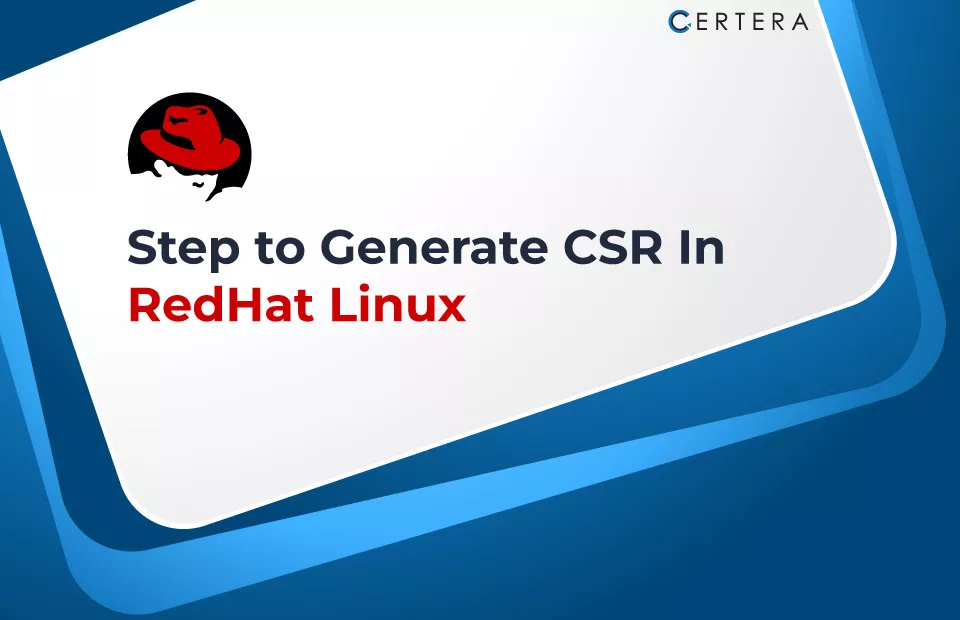
Steps to Generate CSR on RedHat Linux
Here is a detailed process for generating a CSR on RedHat Linux to use for a website while issuing the SSL Certificate:
- Open the OpenSSL configuration file
- You can find that file at /etc/ssl/openssl.cnf location.
- Find the section titled “[req]“
- Add the following line underneath it:
default_bits = 2048This will set the key length for the CSR to 2048-bit
- Run the following command to generate a private key that will be used to create the CSR.
openssl genrsa -des3 -out blog.key 2048- This will prompt you for a passphrase to encrypt the private key. Be sure to remember the passphrase.
- Run the following command to create the CSR using the generated private key
openssl req -new -key blog.key -out blog.csrTo complete the CSR process, make sure to fill up all required details correctly.
- Country Name (2-letter code)
- State or Province Name
- Locality Name
- Organization Name
- Organizational Unit Name
- Common Name – This should be the fully qualified domain name of your blog
- Email Address
The CSR file generated will be called websitename.csr; it contains the information to identify your website and needs to be submitted to a Certificate Authority (CA) to generate an SSL certificate.
Once you have the certificate from the CA, you can install SSL on the RedHat Linux server to encrypt your website’s traffic.
If you find these steps difficult to generate the CSR, use our free CSR Generator Tool. Add the correct details; our tool will instantly give the CSR file on your screen. Make sure to save to a specific and secure location.